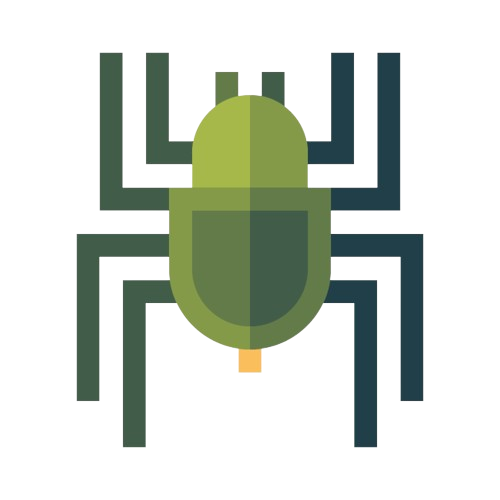Advanced Customization Options and Power User Features: Unleash the Full Potential
Share

In the world of technology, customization and power user features play a crucial role in providing a personalized and enhanced user experience. Android, being an open-source operating system, offers a wide range of advanced customization options and power user features that allow you to tailor your device to your preferences and take full control of its capabilities. In this comprehensive guide, we will explore the exciting world of advanced customization options and power user features on Android. From tweaking the user interface to optimizing performance, get ready to unleash the full potential of your Android device.
Understanding Android Customization
Personalizing the User Interface
- Customize your device's home screen with widgets, app icons, and live wallpapers.
- Explore various launcher apps to completely transform the look and feel of your device.
Theme and Icon Packs
- Apply theme packs and icon packs to change the overall visual style of your device.
- Choose from a wide range of themes and icon packs available on the Google Play Store.
Advanced Android Settings
Developer Options
- Unlock the hidden developer options to access advanced settings and debugging features.
- Adjust animation speeds, enable USB debugging, and fine-tune your device's performance.
System UI Tuner
- Access the System UI Tuner to customize the status bar, quick settings panel, and navigation bar.
- Hide or rearrange icons, add battery percentage, and enable immersive mode for a distraction-free experience.
Supercharging Your Android Device
Rooting and Custom ROMs
- Explore the world of rooting and custom ROMs to gain complete control over your device.
- Unlock additional features, install custom kernels, and enjoy a stock Android experience.
Tasker Automation
- Use Tasker, a powerful automation app, to create complex tasks and scenarios.
- Automate tasks based on triggers like location, time, or specific actions.
Enhancing Security and Privacy
App Permissions
- Manage app permissions to control what data and features apps can access.
- Grant or revoke permissions individually for better privacy and security.
Secure Folder and App Lock
- Utilize the Secure Folder feature to keep sensitive files and apps protected.
- Set up app lock to secure specific apps with a PIN, pattern, or fingerprint.
FAQs
-
Q: Will customizing my Android device void the warranty? A: Customizing your device, such as rooting or installing custom ROMs, can void the warranty. Proceed with caution and research the potential consequences before making any modifications.
-
Q: Can I revert the changes made during customization if I change my mind? A: Yes, you can typically undo most customization changes by restoring default settings or uninstalling customization apps. However, some modifications may require more advanced knowledge and can be irreversible.
-
Q: Are there any risks associated with rooting or installing custom ROMs? A: Rooting and installing custom ROMs involve certain risks, such as bricking your device or voiding the warranty. It's important to follow proper instructions and choose reliable sources to minimize these risks.
-
Q: Can I customize the look and feel of individual apps? A: Some apps offer customization options within their settings, allowing you to personalize their appearance and behavior. Check the settings of individual apps to explore customization possibilities.
-
Q: Can I use third-party customization apps alongside Android's built-in options? A: Yes, you can combine Android's built-in customization options with third-party apps to further enhance the look and functionality of your device.
-
Q: Will customizing my device affect its performance or battery life? A: Depending on the modifications made, customizing your device can have a slight impact on performance and battery life. However, with proper optimization and careful selection of customization options, the impact can be minimal.
Conclusion
By diving into