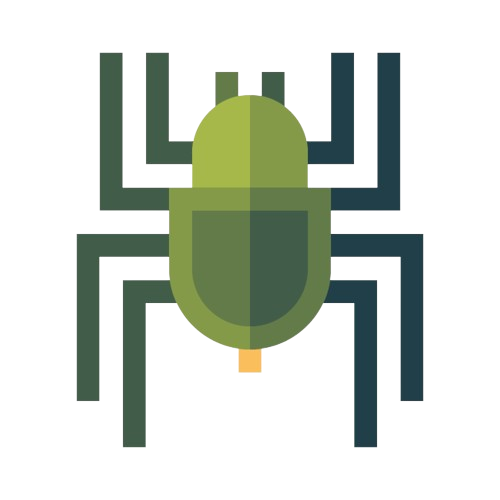Anti-malware and Antivirus Solutions for Android
Share
As the use of smartphones and tablets continues to grow, so does the need for effective security solutions to protect Android devices from malware and other threats. Anti-malware and antivirus solutions are essential for safeguarding personal data, preventing unauthorized access, and ensuring a safe browsing experience. In this article, we will explore the best practices and recommended antivirus solutions for Android devices, providing you with the knowledge and tools to enhance the security of your Android device.
Understanding Android Malware and Security Risks
What is Android Malware?
Android malware refers to malicious software specifically designed to exploit vulnerabilities in the Android operating system. It includes various types such as viruses, worms, Trojans, ransomware, and spyware. These threats can compromise the security and privacy of your device.
Security Risks on Android Devices
Android devices face several security risks, including app-based threats, phishing attacks, insecure Wi-Fi networks, and malicious websites. It is crucial to protect your device against these risks to prevent data breaches and identity theft.
Choosing the Right Anti-malware and Antivirus Solutions
Considerations for Selecting Antivirus Solutions
When selecting antivirus solutions for your Android device, consider factors such as real-time scanning, malware detection rates, system impact, user reviews, and additional features like anti-theft and privacy protection.
Recommended Antivirus Solutions for Android
-
Avast Mobile Security
- Avast Mobile Security offers comprehensive protection against malware, viruses, and phishing attacks. It features real-time scanning, app locking, anti-theft capabilities, Wi-Fi security scanning, and privacy protection.
-
Bitdefender Mobile Security
- Bitdefender Mobile Security provides powerful malware detection, web security, anti-theft features, app lock, and VPN. It offers real-time protection against threats and ensures safe browsing and app usage.
-
Norton Mobile Security
- Norton Mobile Security is a well-known antivirus solution that offers robust malware protection, Wi-Fi security scanning, call blocking, web protection, and anti-theft features. It provides comprehensive security for your Android device.
Best Practices for Android Security
Keep Your Device Updated
Regularly update your Android device with the latest security patches and system updates. These updates often include critical security fixes that protect against known vulnerabilities.
Download Apps from Trusted Sources
Stick to official app stores such as Google Play Store and carefully review app permissions before installation. Avoid downloading apps from untrusted sources, as they may contain malware or other security risks.
Enable App Verification and Play Protect
Enable app verification and use Google Play Protect, a built-in security feature on Android devices. It scans installed apps for malware and ensures you have the latest security protections.
Be Cautious with Links and Attachments
Exercise caution when clicking on links or opening email attachments, especially from unknown sources. These could be phishing attempts or contain malicious content that can compromise your device's security.
FAQs
-
Q: What is the difference between antivirus and anti-malware?
- A: Antivirus software primarily focuses on detecting and protecting against viruses, while anti-malware solutions provide broader protection against various types of malware, including viruses, Trojans, ransomware, and spyware.
-
Q: Do I need antivirus software on my Android device?
- A: It is recommended to have antivirus software installed on your Android device to protect against malware and other security threats. These solutions provide real-time scanning, threat detection, and additional security features.
-
Q: Can antivirus apps slow down my Android device?
- A: While antivirus apps may have some impact on device performance, reputable antivirus solutions are designed to minimize system impact and optimize resource usage. Choose a well-rated antivirus app to ensure minimal performance impact.
-
Q: Are free antivirus apps as effective as paid ones?
- A: Both free and paid antivirus apps can provide effective protection against malware. However, paid solutions often offer additional features, such as anti-theft, privacy protection, and enhanced customer support.
-
Q: How often should I scan my Android device for malware?
- A: It is recommended to schedule regular scans or enable real-time scanning to ensure continuous protection against malware. Set up automatic scans or perform manual scans at least once a week.
-
Q: Can antivirus apps protect against phishing attacks?
- A: Yes, many antivirus solutions include features to protect against phishing attacks. These features analyze URLs, detect suspicious websites, and provide warnings to prevent users from accessing potentially harmful content.
Conclusion
Protecting your Android device from malware and other security threats is essential to safeguard your personal data and ensure a safe digital experience. By understanding the risks, choosing the right antivirus solution, and following best practices such as keeping your device updated, downloading apps from trusted sources, and being cautious with links and attachments, you can significantly enhance the security of your Android device. Stay vigilant, prioritize security, and enjoy peace of mind knowing your device is protected.