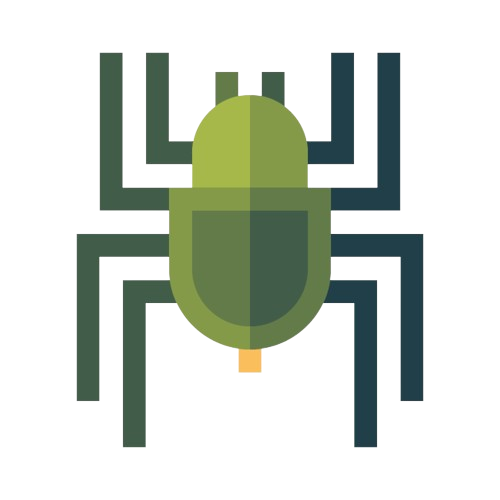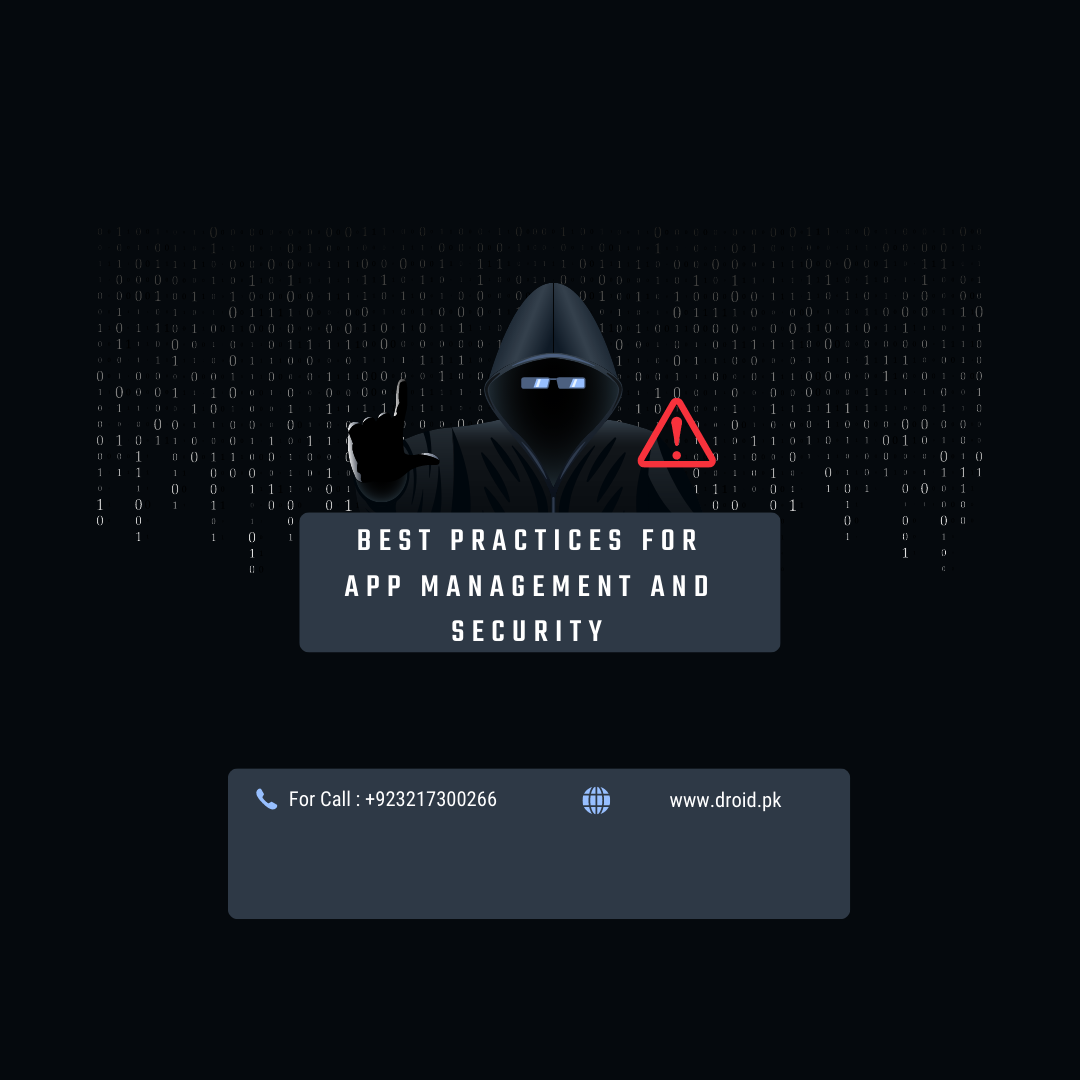
Best Practices for App Management and Security
Share
Managing and securing mobile apps is crucial for ensuring a safe and efficient user experience. With the increasing number of apps available on various platforms, it's important to follow best practices to optimize app management and maintain strong security measures. In this article, we will explore the best practices for app management and security, providing you with the knowledge and techniques to safeguard your devices and enhance your app usage.
Keep Your Apps Updated
Regularly Update Installed Apps
Keeping your installed apps updated is essential for staying protected against potential vulnerabilities. App developers frequently release updates to fix bugs, patch security issues, and introduce new features. Enable automatic updates in your device settings or manually check for updates in the app store to ensure you're running the latest versions.
Uninstall Unused Apps
Periodically review the apps installed on your device and uninstall those you no longer use. Unused apps not only take up valuable storage space but can also pose security risks if they are no longer maintained by developers or have known vulnerabilities. Removing unnecessary apps minimizes potential attack vectors and simplifies app management.
Secure App Downloads and Installations
Download Apps from Trusted Sources
To reduce the risk of malware or malicious apps, only download apps from trusted sources such as the official app stores (e.g., Google Play Store, Apple App Store) or reputable third-party stores. Avoid downloading apps from unfamiliar websites or sources that cannot be verified.
Verify App Permissions
During the installation process, carefully review the permissions requested by the app. Be cautious if an app asks for unnecessary permissions that are unrelated to its functionality. Granting excessive permissions may compromise your privacy and security. If an app's requested permissions seem excessive or suspicious, consider finding an alternative app with more reasonable permissions.
Implement Device-Level Security Measures
Use Secure Lock Screen Methods
Set up a strong lock screen method, such as a PIN, password, or biometric authentication (e.g., fingerprint or facial recognition). This ensures that even if your device falls into the wrong hands, unauthorized access to your apps and sensitive information is prevented.
Enable App-Level Security Features
Many apps offer additional security features, such as two-factor authentication (2FA) or biometric app lock. Enable these features whenever available to add an extra layer of protection to your sensitive data and accounts.
Backup and Restore Apps
Regularly Back Up App Data
Create backups of your app data to protect against data loss in case of device damage, loss, or app malfunctions. Use cloud-based backup services or built-in backup features offered by app developers to securely store your app data.
Understand App Data Restoration Methods
Familiarize yourself with the methods and options available for restoring app data. Some apps may provide options to restore data from cloud backups, while others may require manual data transfer or syncing. Knowing the restoration process ensures a seamless transition when switching devices or reinstalling apps.
FAQs
-
Q: Are app updates necessary if I'm not experiencing any issues?
- Yes, app updates are essential as they often contain bug fixes, security patches, and performance improvements. Regularly updating your apps ensures you have the latest features and safeguards against potential vulnerabilities.
-
Q: Can I trust apps downloaded from third-party app stores?
- It's recommended to be cautious when downloading apps from third-party stores. Stick to reputable app stores like the official Google Play Store or Apple App Store to minimize the risk of downloading malicious or compromised apps.
-
Q: How can I check if an app is safe to download?
- Before downloading an app, review its ratings, read user reviews, and check the developer's reputation. Additionally, pay attention to the requested permissions and make sure they align with the app's intended functionality.
-
Q: Is it necessary to back up app data if I already back up my device?
- While device backups capture some app data, it's advisable to back up app data separately. Device backups may not include app-specific settings, preferences, or local data. App-specific backups ensure comprehensive data restoration.
-
Q: What should I do if I suspect an app is malicious or compromised?
- If you suspect an app is malicious or compromised, immediately uninstall it from your device. Report the app to the respective app store and consider running a security scan on your device using reputable antivirus software.
-
Q: Can I prevent apps from collecting and sharing my personal information?
- To control app permissions and limit personal information sharing, review the permissions requested by apps during installation. Additionally, regularly review the privacy settings within apps and adjust them to your desired level of data sharing.
Conclusion
By following these best practices for app management and security, you can optimize your mobile experience while maintaining a high level of protection. Keep your apps updated, download from trusted sources, and implement device-level security measures to safeguard your data and privacy. Regularly review app permissions, back up your app data, and stay vigilant for any suspicious activities. With these practices in place, you can confidently explore and utilize the vast world of mobile apps.