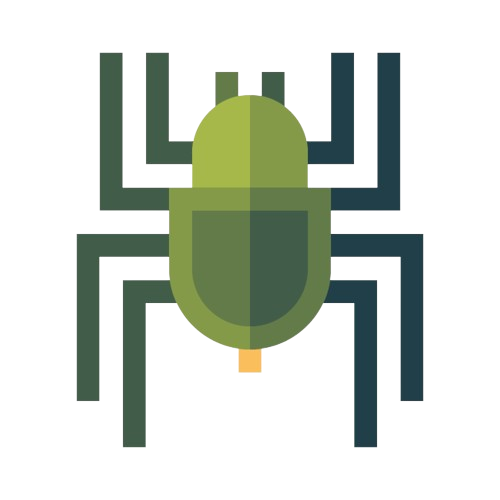Tablets: Larger Screen Devices Ideal for Productivity and Entertainment
Share

Tablets have become increasingly popular in recent years, offering users a larger screen experience compared to smartphones while still being portable and versatile. With their sleek designs and advanced features, tablets have become essential devices for both productivity and entertainment purposes. In this article, we will explore the advantages of tablets, popular brands, their applications in productivity and entertainment, key features, and how to choose the right tablet for your needs.
What are Tablets?
Tablets are mobile devices that bridge the gap between smartphones and laptops. They feature larger displays, typically ranging from 7 to 13 inches, providing a more immersive visual experience. Tablets offer touch-based interaction and are designed to be lightweight and portable, making them convenient for use on the go.
The Advantages of Tablets
Tablets offer several advantages that make them ideal for various purposes:
Portability
Tablets are slim and lightweight, making them highly portable. Their compact size allows users to easily carry them in a bag or even hold them with one hand, making them convenient for travel or use in different environments.
Larger Display
One of the significant advantages of tablets over smartphones is their larger display. The increased screen size provides a more immersive experience when watching videos, playing games, or reading e-books. It also allows for better productivity, enabling users to view documents, edit photos, and work on spreadsheets more comfortably.
Multitasking
Tablets excel in multitasking capabilities, allowing users to have multiple apps open simultaneously. This makes it easier to switch between tasks, such as browsing the web while taking notes or watching a video while responding to emails.
Productivity
Tablets offer a range of features that enhance productivity. They are equipped with powerful processors, ample storage, and advanced software that enables users to perform tasks such as note-taking, document editing, and presentation creation. Many tablets also support external accessories like keyboards and stylus pens, further enhancing productivity.
Entertainment
Tablets provide a superior entertainment experience compared to smartphones. The larger display offers better visuals for gaming, video streaming, and reading. Tablets are also ideal for social media browsing, photo editing, and video conferencing, providing a more immersive and enjoyable experience.
Popular Tablet Brands
Several brands have made a significant impact in the tablet market. Here are some of the most popular ones:
Apple iPad
Apple's iPad lineup remains a top choice for many tablet users. With their sleek designs, powerful hardware, and intuitive operating system (iOS), iPads offer a seamless user experience and a vast range of applications.
Samsung Galaxy Tab
Samsung's Galaxy Tab series has gained recognition for its impressive display quality, powerful performance, and versatile features. Galaxy Tabs run on the Android operating system, providing users with a wide range of customization options.
Microsoft Surface
Microsoft Surface tablets are known for their integration with the Windows operating system, making them an excellent choice for users who require compatibility with Windows software. Surface tablets offer a combination of productivity and entertainment features.
Amazon Fire
Amazon Fire tablets are budget-friendly options that provide a seamless integration with Amazon's ecosystem. They are designed primarily for media consumption and offer a range of entertainment features, including access to Amazon Prime services.
Tablets for Productivity
Tablets are increasingly being used for various productivity tasks. Here are some ways tablets can enhance productivity:
Note-Taking
Tablets equipped with stylus pens and note-taking apps provide a digital alternative to traditional pen and paper. Users can easily jot down notes, sketch diagrams, and annotate documents, making tablets an excellent tool for students, professionals, and creative individuals.
Document Editing
Tablets offer powerful productivity apps that allow users to create, edit, and share documents, spreadsheets, and presentations. With the convenience of touch interaction and the availability of cloud storage, users can access their files from anywhere and collaborate with others seamlessly.
Presentation Creation
Tablets provide an excellent platform for creating and delivering presentations. Users can use presentation apps to design visually appealing slideshows, incorporate multimedia elements, and control the presentation directly from the tablet, making it a convenient tool for professionals and educators.
Tablets for Entertainment
Tablets offer a myriad of entertainment possibilities. Here are some popular entertainment activities on tablets:
Gaming
Tablets provide an immersive gaming experience with their large displays and powerful processors. Users can enjoy a wide variety of games, ranging from casual titles to graphically intensive and multiplayer games. The touch-based controls and gyroscopic sensors enhance gameplay interaction.
Video Streaming
Tablets serve as portable multimedia devices, allowing users to stream their favorite movies, TV shows, and online videos. With high-resolution displays and excellent audio quality, tablets offer an immersive viewing experience.
Reading
Tablets have transformed the way we read books and digital content. Users can access e-books, digital magazines, and newspapers on their tablets, offering a portable and convenient reading experience. Many tablets also support customizable font sizes, screen brightness, and reading modes.
Social Media
Tablets provide a comfortable platform for social media engagement. With their larger screens, users can browse social media platforms, view and upload photos, watch videos, and interact with friends and followers.
Key Features and Specifications of Tablets
When choosing a tablet, it's essential to consider the following key features and specifications:
Display
Tablets come in various display sizes and resolutions. A higher resolution display offers sharper visuals, while larger displays provide a more immersive experience. Users should consider their intended use, such as productivity or media consumption, to determine the optimal display size and resolution.
Processing Power
The processor determines the performance capabilities of a tablet. Faster processors enable smoother multitasking, better gaming performance, and faster app loading times. Processors from manufacturers like Qualcomm, Apple, and Samsung are known for their excellent performance.
Storage
Tablets offer different storage options, including internal storage and expandable storage through memory cards. Consider the amount of storage you require based on your usage, such as storing apps, media files, and documents.
Connectivity
Tablets support various connectivity options, including Wi-Fi, Bluetooth, and in some cases, cellular connectivity. Ensure that the tablet you choose has the necessary connectivity options to meet your needs, such as seamless internet browsing or connecting to other devices.
Battery Life
Battery life is an important consideration, especially for users who require long hours of usage without access to charging. Look for tablets with long battery life, ideally lasting a full day on moderate usage.
Tablet Accessories
To enhance the tablet experience, users can consider the following accessories:
Keyboards
External keyboards can transform tablets into lightweight laptops, enabling users to type more efficiently for productivity tasks. Bluetooth keyboards are popular options as they provide a wireless connection.
Stylus Pens
For users who frequently take notes or engage in creative tasks, a stylus pen offers precise and natural input on the tablet's touch screen. Some tablets have built-in stylus support, while others require compatible stylus pens.
Tablet Stands
Tablet stands provide a convenient way to prop up the device for comfortable viewing angles. They are useful for activities like video streaming, video calls, or reading without holding the tablet.
Comparison between Tablets and Smartphones
While smartphones and tablets share similarities, they also have distinct differences. Here's a comparison between the two:
| Categories | Tablets | Smartphones |
|---|---|---|
| Screen Size | Larger display, typically ranging from 7 to 13 inches | Smaller display, usually ranging from 4 to 6.5 inches |
| Portability | Slightly less portable than smartphones due to larger size | Highly portable, fits easily in pockets or small bags |
| Productivity | Better for productivity tasks with larger screen real estate | Suitable for quick tasks and on-the-go productivity |
| Communication | Supports voice and video calls, messaging apps | Primary device for communication, easy to handle |
| Camera Capabilities | Generally offers better camera capabilities | Good camera quality with the potential for advanced features |
| Overall Functionality | Offers a more extensive range of features and capabilities | Compact and versatile, suitable for everyday tasks |
Choosing the Right Tablet
When selecting a tablet, consider the following factors:
Considerations:
- Intended Use: Determine whether you require the tablet primarily for productivity tasks, entertainment, or a combination of both.
- Budget: Set a budget range and explore tablets within that range, considering the features and specifications that align with your requirements.
- Operating System: Choose between iOS, Android, or Windows based on personal preference and ecosystem compatibility.
- Reviews and Ratings: Research and read reviews from reputable sources to understand the performance, reliability, and user experience of different tablet models.
- Trial and Testing: If possible, visit a store and try out different tablets to get a hands-on experience before making a final decision.
Tablet Operating Systems
Tablets operate on various operating systems, each offering a unique user experience. The most common tablet operating systems are:
- iOS: Developed by Apple, iOS provides a user-friendly interface, seamless integration with other Apple devices, and access to a wide range of applications from the App Store.
- Android: Developed by Google, Android is an open-source operating system used by various manufacturers. It offers high customization, a vast app ecosystem through the Google Play Store, and compatibility with other Google services.
- Windows: Developed by Microsoft, Windows offers a desktop-like experience on tablets. It provides compatibility with Windows software and services, making it an ideal choice for users heavily invested in the Windows ecosystem.
Conclusion
Tablets have revolutionized the way we approach productivity and entertainment. Their larger screens, portability, and advanced features make them versatile devices for various tasks. Whether you need a tablet for note-taking, document editing, gaming, video streaming, or reading, there is a wide range of options available from popular brands. By considering the key features, specifications, and your specific requirements, you can choose the right tablet that enhances your productivity and provides an immersive entertainment experience.
FAQs
Q: Can I use a tablet for professional tasks like editing documents or creating presentations? A: Absolutely! Tablets offer powerful productivity apps and accessories like keyboards and stylus pens, allowing you to efficiently edit documents, create presentations, and perform various professional tasks.
Q: Are tablets suitable for children and educational purposes? A: Yes, tablets can be excellent educational tools for children. Many educational apps, e-books, and interactive learning resources are available on tablets, making learning engaging and interactive.
Q: Can I connect a tablet to a larger external display, such as a TV or monitor? A: Yes, many tablets support screen mirroring or HDMI output, allowing you to connect them to larger displays. This is useful for presentations, media playback, or enjoying content on a larger screen.
Q: How do I ensure the security of my data on a tablet? A: To ensure data security on your tablet, it is essential to set up secure device locks (such as PIN, password, or biometric authentication), keep the device and apps updated, and avoid downloading apps from untrusted sources.
Q: Can I make phone calls from a tablet? A: Some tablets offer cellular connectivity, allowing you to make phone calls. However, most tablets without cellular connectivity rely on internet-based communication methods such as voice and video calling apps.