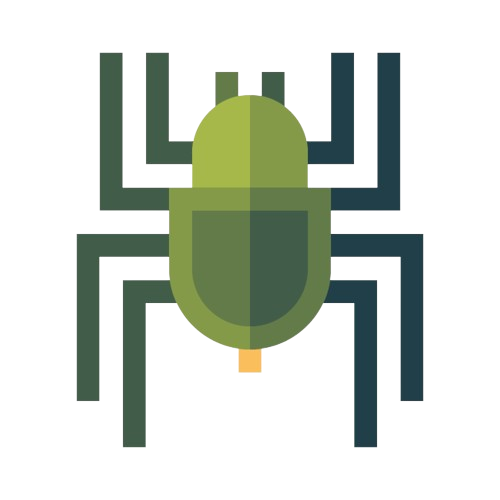The Android software development kit (SDK) and tools
Share
The Android Software Development Kit (SDK) is a collection of tools and libraries that developers use to create, test, and debug Android applications. It provides a comprehensive set of resources and APIs that enable developers to build innovative and feature-rich apps for the Android platform. In this article, we will explore the key components of the Android SDK and the essential tools that aid in the development process.
Understanding the Android Software Development Kit (SDK)
What is the Android SDK?
The Android SDK is a software package that includes a set of development tools, libraries, and documentation needed to create Android applications. It provides developers with the necessary resources and APIs to build, test, and deploy apps for various Android devices.
Key Components of the Android SDK
The Android SDK consists of several components that play a vital role in the app development process. These components include:
-
Android Debug Bridge (ADB)
- ADB is a versatile command-line tool that facilitates communication between a development machine and an Android device or emulator. It allows developers to install and debug apps, manage device permissions, and access device-specific features.
-
Android Emulator
- The Android Emulator enables developers to create virtual Android devices for testing and debugging their applications. It simulates different device configurations, screen sizes, and operating system versions.
-
Android Studio
- Android Studio is the official Integrated Development Environment (IDE) for Android app development. It provides a comprehensive set of tools, including a code editor, visual layout editor, build system, and device emulator.
-
Android Virtual Device (AVD) Manager
- The AVD Manager is a graphical interface within Android Studio that allows developers to create and manage Android Virtual Devices (AVDs). AVDs emulate different device configurations, enabling efficient app testing.
-
Android API Libraries
- The Android SDK includes a vast collection of API libraries that provide developers with access to various Android features and functionality. These libraries enable the creation of apps that utilize hardware capabilities, multimedia, network communication, and much more.
Essential Tools for Android App Development
Android Studio
Android Studio is the primary development tool for creating Android applications. It offers a wide range of features and capabilities that streamline the development process, including:
- Code editor with intelligent code completion, syntax highlighting, and code navigation.
- Visual layout editor for designing app interfaces using a drag-and-drop approach.
- Gradle build system for efficient project management and dependency handling.
- Built-in support for version control systems like Git.
- Debugging tools for identifying and fixing issues in the code.
- Performance profilers to analyze and optimize app performance.
- Support for multiple programming languages, including Java and Kotlin.
Kotlin Programming Language
Kotlin is a modern programming language that has gained significant popularity among Android developers. It is fully compatible with Java and offers several advantages, such as concise syntax, null safety, functional programming capabilities, and improved code readability. Kotlin enhances developer productivity and provides a more enjoyable programming experience.
Android Debug Bridge (ADB)
ADB is a command-line tool that plays a crucial role in the development and debugging process. It enables developers to communicate with connected devices or emulators and perform various tasks, such as installing and uninstalling apps, accessing device logs, and executing shell commands.
Firebase
Firebase is a comprehensive suite of cloud-based tools and services provided by Google for Android app development. It offers features like real-time database, authentication, cloud messaging, analytics, crash reporting, and more. Firebase simplifies backend development tasks and provides developers with powerful tools to enhance their apps' functionality.
FAQs
-
Q: Do I need the Android SDK to develop Android apps?
- A: Yes, the Android SDK is essential for developing Android applications. It provides the necessary tools, libraries, and APIs to create, test, and deploy apps on the Android platform.
-
Q: Can I use languages other than Java for Android app development?
- A: Yes, besides Java, you can use Kotlin, C++, or even JavaScript with frameworks like React Native or Flutter for Android app development.
-
Q: Is Android Studio the only IDE for Android app development?
- A: Android Studio is the recommended IDE for Android app development. However, you can use other IDEs like Eclipse or Visual Studio Code with appropriate plugins and extensions.
-
Q: What are the benefits of using Kotlin for Android app development?
- A: Kotlin offers advantages like concise syntax, null safety, improved code readability, and seamless interoperability with existing Java code. It enhances developer productivity and reduces the likelihood of common programming errors.
-
Q: Can I test Android apps without using a physical device?
- A: Yes, you can test Android apps using emulators provided by the Android SDK or third-party virtualization tools. Emulators simulate different device configurations and enable comprehensive app testing.
-
Q: What is Firebase, and how does it benefit Android app development?
- A: Firebase is a platform that offers various cloud-based services and tools for Android app development. It simplifies backend development tasks, provides real-time data synchronization, authentication, messaging, analytics, and more.
Conclusion
The Android Software Development Kit (SDK) is an indispensable resource for developers aiming to create high-quality Android applications. With its comprehensive set of tools, libraries, and documentation, developers can leverage the power of the Android platform to build innovative and feature-rich apps. By understanding the key components of the Android SDK and utilizing essential development tools like Android Studio, Kotlin, and Firebase, developers can streamline the app development process and deliver exceptional user experiences.