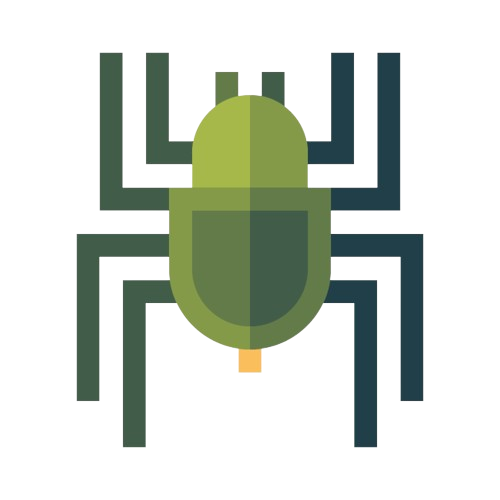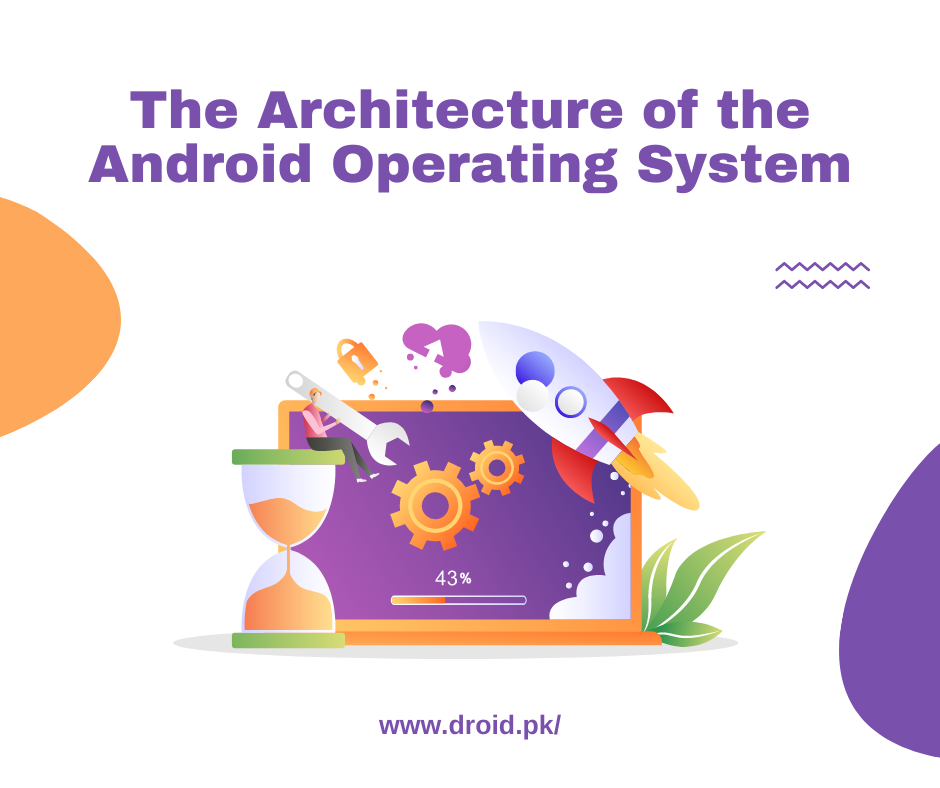
The Architecture of the Android Operating System
Share
Welcome to this comprehensive guide that explores the architecture of the Android operating system. Android, developed by Google, is the most widely used mobile operating system in the world. Understanding the architecture behind Android is crucial for developers, enthusiasts, and users to grasp the underlying principles and functionalities of this powerful platform. In this article, we will dive deep into the architecture of the Android operating system, covering its key components, layers, and interactions.
The Architecture Overview
The architecture of the Android operating system can be divided into several layers, each serving a specific purpose. These layers work together harmoniously to deliver a robust and flexible platform for running applications. Let's explore each layer in detail:
Linux Kernel Layer
At the foundation of the Android architecture lies the Linux kernel. Android utilizes the Linux kernel for core system services such as process management, memory management, device drivers, and network stack. The Linux kernel provides a stable and secure foundation that forms the backbone of the Android operating system.
Hardware Abstraction Layer (HAL)
The Hardware Abstraction Layer (HAL) sits between the Linux kernel and the higher-level software layers of Android. It acts as an interface that abstracts the hardware-specific details from the rest of the operating system. The HAL enables the Android framework to communicate with various hardware components, including camera, display, sensors, and more, irrespective of the underlying hardware implementation.
Native C/C++ Libraries
Android incorporates a set of native C/C++ libraries that provide essential functionalities for the operating system. These libraries include OpenSL ES (for audio processing), OpenGL ES (for 2D and 3D graphics), SQLite (for database management), and more. They contribute to the overall performance and efficiency of the Android system.
Android Runtime (ART)
The Android Runtime (ART) is the engine responsible for executing and managing Android applications. It replaces the earlier Dalvik virtual machine and introduces ahead-of-time (AOT) compilation for improved performance. ART utilizes Just-In-Time (JIT) and Ahead-Of-Time (AOT) compilation techniques to optimize the execution of bytecode into machine code.
Java API Framework
The Java API Framework serves as the primary interface for developers to build Android applications. It provides a vast collection of libraries and APIs that simplify app development by offering ready-to-use components and services. The Java API Framework includes packages for activities, content providers, services, intents, and more, enabling developers to create feature-rich applications.
System Apps
System apps are pre-installed applications that come with the Android operating system. They offer core functionalities and services necessary for the device's operation. System apps include the dialer, contacts, messaging, calendar, camera, and other essential applications. These apps are an integral part of the Android experience and contribute to the seamless functioning of the device.
Application Framework
The Application Framework layer provides a set of high-level APIs and tools for developers to build innovative and interactive applications. It includes components such as Activity Manager, Content Provider, Resource Manager, and Notification Manager. The Application Framework enables app developers to access various system services and interact with different hardware components effortlessly.
Applications
The topmost layer of the Android architecture consists of user applications. These applications are developed by third-party developers and can be installed from the Google Play Store or other sources. User applications leverage the functionalities provided by the lower layers of the Android architecture to offer diverse features and services to users.
The Key Components of the Android Operating System
Kernel
The Kernel is the heart of the Linux operating system, providing core functionalities such as memory management, process management, device drivers, and system security.
Libraries
Android incorporates a range of libraries, including libc (C library), libm (math library), libz (compression library), and others. These libraries provide essential functionalities to the operating system and applications.
Android Runtime (ART)
ART is the runtime environment responsible for executing Android applications. It includes a Just-In-Time (JIT) compiler and Ahead-Of-Time (AOT) compiler for efficient code execution.
Application Framework
The Application Framework provides developers with a set of reusable components and services for building Android applications. It includes activities, content providers, services, intents, and more.
System Apps
System apps are pre-installed applications that come with the Android operating system. They offer core functionalities such as phone, contacts, messaging, and settings.
User Applications
User applications are third-party applications installed by users. These applications leverage the functionalities provided by the Android operating system to offer a wide range of services and functionalities.
Frequently Asked Questions
Q1: What is the role of the Linux kernel in the Android operating system?
The Linux kernel provides essential services such as process management, memory management, device drivers, and network stack, forming the foundation of the Android operating system.
Q2: How does the Hardware Abstraction Layer (HAL) contribute to the Android system?
The Hardware Abstraction Layer acts as an interface between the Linux kernel and the rest of the operating system, abstracting the hardware-specific details and enabling seamless communication with various hardware components.
Q3: What is the difference between the Android Runtime (ART) and the Java API Framework?
The Android Runtime (ART) is responsible for executing and managing Android applications, utilizing Just-In-Time (JIT) and Ahead-Of-Time (AOT) compilation techniques. On the other hand, the Java API Framework provides a set of libraries and APIs for developers to build Android applications.
Q4: Can users install their own applications on an Android device?
Yes, Android allows users to install their own applications from sources like the Google Play Store or other trusted sources, offering a wide range of options to customize and enhance their device.
Q5: What are system apps, and why are they important?
System apps are pre-installed applications that come with the Android operating system. They offer essential functionalities and services required for the device's operation, ensuring a smooth user experience.
Q6: How can developers leverage the Application Framework in Android app development?
The Application Framework provides developers with a set of high-level APIs and tools to build feature-rich Android applications. It simplifies app development by offering ready-to-use components and services, saving time and effort.
Conclusion
In conclusion, the architecture of the Android operating system comprises multiple layers that work in harmony to deliver a powerful and versatile platform. Understanding the key components and their interactions within the Android architecture is vital for developers, enthusiasts, and users alike. By delving into the intricacies of the Android operating system, we gain a deeper appreciation for its capabilities and unlock new possibilities for innovation and creativity.