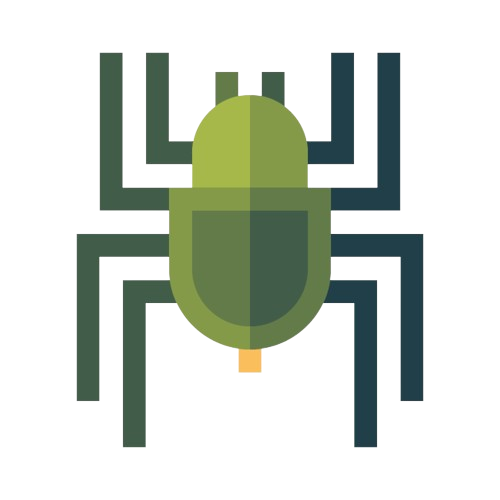The Key Components of an Android Device
Share
Welcome to this comprehensive guide that explores the key components of an Android device. As Android has become the dominant mobile operating system worldwide, understanding the essential elements that make up an Android device is crucial for both users and developers. In this article, we will delve deep into the various components that power an Android device, providing insights into their functionalities, importance, and how they work together to deliver a seamless user experience.
1. The Operating System: Android
Android serves as the foundation of an Android device, providing the operating system that powers the device's functionalities. Developed by Google, Android offers a user-friendly interface, a vast range of applications, and seamless integration with Google services.
2. Central Processing Unit (CPU)
The CPU, often referred to as the brain of the device, handles all the processing tasks. It executes instructions, performs calculations, and manages the device's overall performance. Modern Android devices are equipped with powerful multi-core CPUs that deliver optimal speed and efficiency.
3. Memory
Memory plays a critical role in an Android device, enabling efficient multitasking and smooth performance. Two primary types of memory exist in an Android device: RAM (Random Access Memory) and internal storage. RAM provides temporary storage for running applications, while internal storage stores data, apps, and multimedia files.
4. Display
The display is the primary interface between users and the device. Android devices offer a wide range of display technologies, including LCD, OLED, and AMOLED. High-resolution displays, vibrant colors, and ample screen sizes contribute to an immersive visual experience.
5. Battery
The battery is responsible for powering the Android device, ensuring uninterrupted usage throughout the day. Advancements in battery technology have led to improved capacity and efficiency, allowing users to enjoy extended periods of usage without frequent recharging.
6. Camera
The camera has become an indispensable feature of modern Android devices. Android devices offer advanced camera systems capable of capturing high-quality photos and videos. With features like optical image stabilization, autofocus, and various shooting modes, users can unleash their creativity.
7. Connectivity
Android devices come with various connectivity options to keep users connected and engaged. These include Wi-Fi, Bluetooth, NFC (Near Field Communication), and cellular connectivity. These connectivity features enable internet access, file sharing, wireless audio streaming, and more.
8. Sensors
Android devices incorporate a wide array of sensors that enhance the user experience. Sensors such as accelerometers, gyroscopes, ambient light sensors, and proximity sensors enable features like automatic screen rotation, fitness tracking, gesture controls, and adaptive brightness.
9. Storage
Apart from internal storage, Android devices offer expandable storage options through microSD cards. This allows users to augment their device's storage capacity, providing ample space for apps, photos, videos, and other files.
10. Audio
Android devices deliver high-quality audio experiences through built-in speakers, headphone jacks, and Bluetooth audio capabilities. Users can enjoy immersive audio while watching videos, playing games, or listening to their favorite music.
11. User Interface
The user interface (UI) defines the visual and interactive elements of an Android device. Android provides a customizable UI with widgets, icons, wallpapers, and themes. Users can personalize their device's appearance to suit their preferences.
12. Security
Security is a paramount concern for Android devices. Android incorporates multiple layers of security, including app sandboxing, encryption, secure boot, and frequent security updates. These measures ensure protection against malware, unauthorized access, and data breaches.
13. Accessories
Android devices support a wide range of accessories to enhance functionality and user experience. These accessories include cases, screen protectors, wireless chargers, styluses, gamepads, and more. Users can choose accessories that cater to their specific needs and preferences.
14. System-on-Chip (SoC)
The System-on-Chip (SoC) integrates various components onto a single chip, including the CPU, GPU, memory, modem, and other hardware components. The SoC plays a crucial role in optimizing performance, power efficiency, and overall device capabilities.
15. FAQs
Q1: Can I customize the appearance of my Android device?
Yes, Android devices offer extensive customization options, allowing users to personalize the device's appearance through themes, wallpapers, and icon packs.
Q2: Can I expand the storage capacity of my Android device?
Many Android devices support expandable storage through microSD cards, providing users with the ability to increase the device's storage capacity.
Q3: How often does Android release security updates?
Google releases monthly security updates for Android to address potential vulnerabilities and ensure the ongoing security of devices.
Q4: Can I use accessories from other manufacturers with my Android device?
Yes, Android devices support a wide range of accessories from various manufacturers, offering compatibility and versatility.
Q5: How long does the battery of an Android device typically last?
The battery life of an Android device depends on various factors, including usage patterns, device settings, and battery capacity. Modern Android devices can last a full day with moderate to heavy usage.
Q6: Can I uninstall pre-installed apps on my Android device?
While some pre-installed apps can be uninstalled, others may be marked as system apps and cannot be removed without rooting the device.
Conclusion
In conclusion, the key components of an Android device work together seamlessly to deliver a powerful and versatile user experience. From the operating system to the CPU, memory, display, camera, and various other components, each element plays a vital role in shaping the functionality and usability of an Android device. By understanding these components, users and developers can harness the full potential of Android devices and explore the endless possibilities they offer.