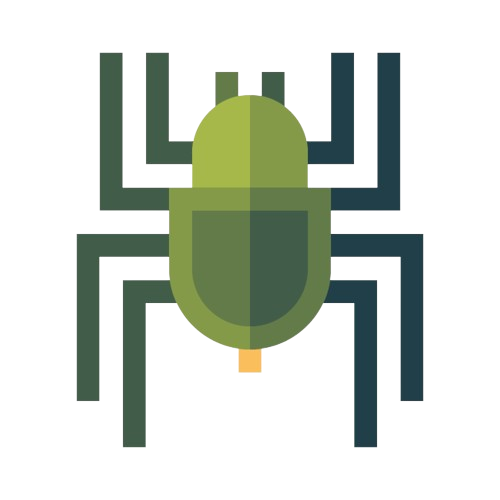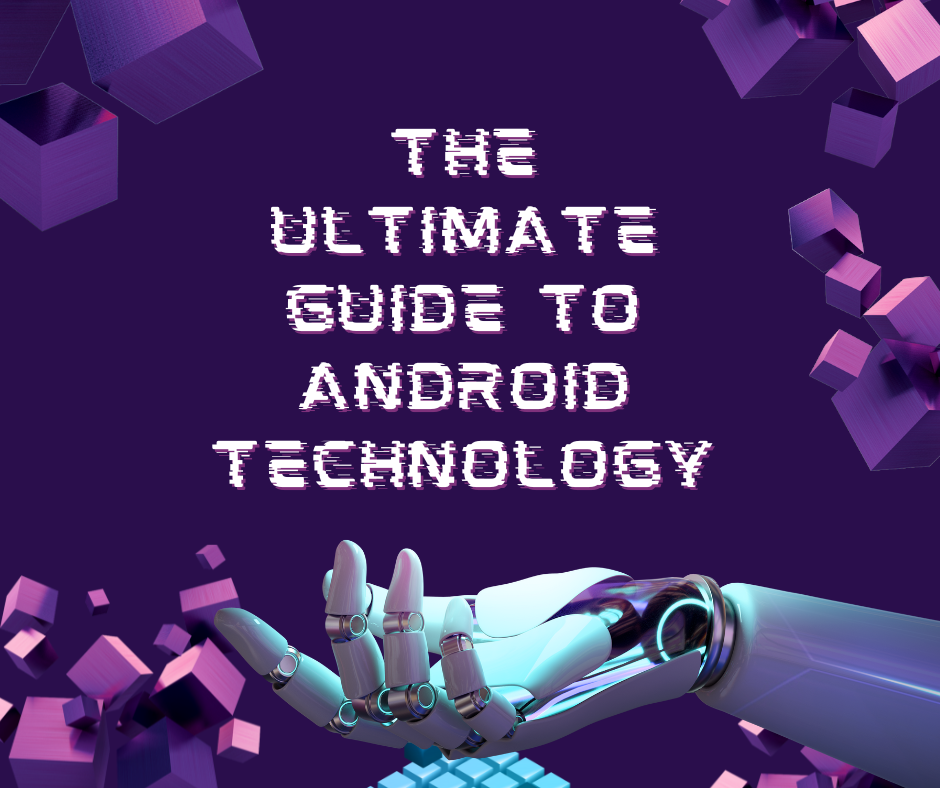
The Ultimate Guide to Android Technology
Share
Introduction
Welcome to the ultimate guide to Android technology! In this comprehensive article, we will delve into the world of Android and explore its various aspects, features, and benefits. Whether you're a tech enthusiast, a developer, or simply someone curious about Android, this guide will provide you with valuable insights and knowledge to help you navigate the Android ecosystem.
Chapter 1: Understanding Android
In this chapter, we will start with the basics and provide a comprehensive understanding of Android. We'll cover topics such as:
A brief history of Android and its evolution
Android is an open-source operating system designed primarily for mobile devices such as smartphones and tablets. It provides a flexible and customizable platform that enables developers to create a wide range of applications and services. With its user-friendly interface and extensive app ecosystem, Android has become the operating system of choice for millions of users worldwide.
The Origins of Android
The story of Android begins in the early 2000s when a company named Android, Inc. was founded by Andy Rubin, Rich Miner, Nick Sears, and Chris White. The initial goal of the company was to develop an advanced operating system for digital cameras. However, as the team realized the potential of their technology, they shifted their focus to the booming smartphone market.
In 2005, Google saw the potential in Android and acquired the company. This acquisition marked a turning point for Android, as it gained the backing and resources of one of the world's most influential tech companies.
Android Version History
Since its inception, Android has gone through several major updates and iterations. Let's explore the significant milestones in the evolution of Android:
Android 1.0 to Android 4.4 KitKat
The first commercially available version of Android, Android 1.0, was released in September 2008. It introduced features such as a web browser, email support, and the Android Market (now known as the Google Play Store). Subsequent updates, including Android 2.0 Eclair, Android 2.3 Gingerbread, and Android 4.0 Ice Cream Sandwich, brought significant improvements to the user experience and performance.
Android 5.0 Lollipop to Android 8.0 Oreo
With the release of Android 5.0 Lollipop in 2014, Android underwent a major visual overhaul with the introduction of the Material Design language. This update focused on enhancing the user interface and delivering a more consistent experience across devices. Android 6.0 Marshmallow, Android 7.0 Nougat, and Android 8.0 Oreo further refined the operating system, introducing features like improved battery management, enhanced security measures, and multitasking capabilities.
Android 9.0 Pie to Android 12
Android 9.0 Pie, released in 2018, introduced several AI-powered features such as Adaptive Battery and Adaptive Brightness. Android 10 followed, emphasizing privacy and providing users with greater control over app permissions. Android 11 and Android 12 continued to build on these foundations, introducing features like enhanced privacy settings, improved notifications, and support for foldable devices.
Key Milestones in Android's Evolution
As Android continued to evolve, it reached several significant milestones that shaped its trajectory and impact on the tech industry. Let's explore some of these milestones:
Introduction of the Android Market (now Google Play Store)
One of the crucial moments in Android's history was the introduction of the Android Market in 2008. This marked the beginning of a robust ecosystem of applications, offering users a vast selection of apps for various purposes. The Android Market, now known as the Google Play Store, has grown exponentially over the years, hosting millions of apps developed by both Google and third-party developers.
The Rise of Smartphones and the Impact on Android
The emergence of smartphones revolutionized the way people interacted with technology. Android played a significant role in this shift, offering a powerful and customizable platform for smartphone manufacturers. The partnership between Android and various hardware manufacturers led to the rapid proliferation of Android-powered smartphones, making it the most popular mobile operating system globally.
Android's Dominance in the Mobile Operating System Market
Android's open-source nature and wide device compatibility contributed to its dominance in the mobile operating system market. It quickly surpassed its competitors and gained a significant market share. Today, Android powers a vast array of devices, ranging from entry-level smartphones to flagship models, as well as tablets, smartwatches, and other connected devices.
The architecture of the Android operating system
The architecture of the Android operating system can be divided into several layers, each serving a specific purpose. These layers work together harmoniously to deliver a robust and flexible platform for running applications. Let's explore each layer in detail:
Linux Kernel Layer
At the foundation of the Android architecture lies the Linux kernel. Android utilizes the Linux kernel for core system services such as process management, memory management, device drivers, and network stack. The Linux kernel provides a stable and secure foundation that forms the backbone of the Android operating system.
Hardware Abstraction Layer (HAL)
The Hardware Abstraction Layer (HAL) sits between the Linux kernel and the higher-level software layers of Android. It acts as an interface that abstracts the hardware-specific details from the rest of the operating system. The HAL enables the Android framework to communicate with various hardware components, including camera, display, sensors, and more, irrespective of the underlying hardware implementation.
Native C/C++ Libraries
Android incorporates a set of native C/C++ libraries that provide essential functionalities for the operating system. These libraries include OpenSL ES (for audio processing), OpenGL ES (for 2D and 3D graphics), SQLite (for database management), and more. They contribute to the overall performance and efficiency of the Android system.
Android Runtime (ART)
The Android Runtime (ART) is the engine responsible for executing and managing Android applications. It replaces the earlier Dalvik virtual machine and introduces ahead-of-time (AOT) compilation for improved performance. ART utilizes Just-In-Time (JIT) and Ahead-Of-Time (AOT) compilation techniques to optimize the execution of bytecode into machine code.
Java API Framework
The Java API Framework serves as the primary interface for developers to build Android applications. It provides a vast collection of libraries and APIs that simplify app development by offering ready-to-use components and services. The Java API Framework includes packages for activities, content providers, services, intents, and more, enabling developers to create feature-rich applications.
System Apps
System apps are pre-installed applications that come with the Android operating system. They offer core functionalities and services necessary for the device's operation. System apps include the dialer, contacts, messaging, calendar, camera, and other essential applications. These apps are an integral part of the Android experience and contribute to the seamless functioning of the device.
Application Framework
The Application Framework layer provides a set of high-level APIs and tools for developers to build innovative and interactive applications. It includes components such as Activity Manager, Content Provider, Resource Manager, and Notification Manager. The Application Framework enables app developers to access various system services and interact with different hardware components effortlessly.
Applications
The topmost layer of the Android architecture consists of user applications. These applications are developed by third-party developers and can be installed from the Google Play Store or other sources. User applications leverage the functionalities provided by the lower layers of the Android architecture to offer diverse features and services to users.
The Key Components of the Android Operating System
Kernel
The Kernel is the heart of the Linux operating system, providing core functionalities such as memory management, process management, device drivers, and system security.
Libraries
Android incorporates a range of libraries, including libc (C library), libm (math library), libz (compression library), and others. These libraries provide essential functionalities to the operating system and applications.
Android Runtime (ART)
ART is the runtime environment responsible for executing Android applications. It includes a Just-In-Time (JIT) compiler and Ahead-Of-Time (AOT) compiler for efficient code execution.
Application Framework
The Application Framework provides developers with a set of reusable components and services for building Android applications. It includes activities, content providers, services, intents, and more.
System Apps
System apps are pre-installed applications that come with the Android operating system. They offer core functionalities such as phone, contacts, messaging, and settings.
User Applications
User applications are third-party applications installed by users. These applications leverage the functionalities provided by the Android operating system to offer a wide range of services and functionalities.
The key components of an Android device
As smartphones and tablets powered by the Android operating system continue to evolve, it becomes essential to understand the inner workings and components that make these devices function seamlessly. In this article, we will explore the various components that contribute to the overall performance and functionality of an Android device.
Operating System
The operating system is the core software that manages the hardware and provides a user-friendly interface for interacting with the device. Android, developed by Google, is the most popular operating system for mobile devices.
Processor
The processor, also known as the Central Processing Unit (CPU), is responsible for executing instructions and performing calculations. It determines the device's speed and performance.
Memory
Memory refers to the storage capacity of a device, including Random Access Memory (RAM) and internal storage. RAM provides temporary storage for running applications, while internal storage stores the device's operating system, apps, and user data.
Display
The display is the screen of the device, responsible for visual output. It includes factors such as size, resolution, pixel density, and display technology (LCD, OLED, etc.).
Battery
The battery powers the device and provides energy for its operation. Battery capacity, measured in milliampere-hours (mAh), determines how long the device can run on a single charge.
Camera
The camera enables users to capture photos and videos. It includes features such as resolution, aperture, image stabilization, and various shooting modes.
Connectivity
Connectivity options allow the device to connect to networks and other devices. This includes cellular connectivity (2G, 3G, 4G, 5G), Wi-Fi, Bluetooth, and Near Field Communication (NFC).
Sensors
Sensors detect and measure physical inputs such as light, proximity, acceleration, and orientation. They enable features like auto-brightness adjustment, touch gestures, and motion sensing.
Storage
Storage refers to the capacity for storing files, apps, and media. Android devices typically offer expandable storage options via microSD cards in addition to internal storage.
Audio
Audio components include speakers, microphones, and audio codecs. They contribute to sound quality during calls, media playback, and other audio-related activities.
Software
Software encompasses the operating system, pre-installed apps, and downloadable applications from the Google Play Store. It determines the device's functionality and user experience.
Security
Android devices implement various security measures, including encryption, secure boot, app sandboxing, and regular security updates to protect user data and ensure device safety.
Design and Build
The design and build of an Android device encompass factors such as materials, form factor, ergonomics, and aesthetics. It influences the device's look, feel, and overall user experience.
Accessories
Accessories enhance the functionality and convenience of an Android device. They include cases, screen protectors, chargers, headphones, and more.
User Interface
The user interface refers to how users interact with the device. Android devices feature touchscreens, navigational elements, and intuitive gestures for smooth and intuitive user experiences.
Wireless Charging
Wireless charging technology allows users to charge their devices without the need for cables. It uses electromagnetic fields to transfer energy from a charging pad to the device.
NFC (Near Field Communication)
NFC enables short-range communication between devices, making tasks like mobile payments and file sharing quick and convenient.
Biometric Authentication
Biometric authentication provides secure access to the device using unique biological characteristics such as fingerprints, facial recognition, or iris scans.
Augmented Reality (AR)
AR combines virtual elements with the real world, enhancing the user's perception and interaction with their surroundings through the device's camera and sensors.
Virtual Reality (VR)
VR creates an immersive digital experience, transporting users to virtual environments through specialized VR headsets or devices.
Artificial Intelligence (AI)
AI capabilities enable devices to perform intelligent tasks, such as voice assistants, machine learning algorithms, and personalized recommendations.
Gaming
Android devices offer a wide range of gaming experiences, with powerful hardware, optimized graphics, and access to a vast library of games on the Google Play Store.
Environmental Considerations
Manufacturers are increasingly focused on sustainability, employing eco-friendly materials, reducing energy consumption, and implementing recycling programs to minimize environmental impact.
The advantages and benefits of using Android technology
In today's digital age, Android has become one of the most popular and widely used operating systems for mobile devices. In this article, we will explore the numerous advantages and benefits that Android offers to its users, highlighting its versatility, customization options, app ecosystem, and more.
Versatility and Customization
One of the key advantages of using Android technology is its versatility and customization options. Android devices offer a wide range of personalization features, allowing users to tailor their devices to their preferences. From customizable home screens to widgets, themes, and launchers, Android provides users with the freedom to make their devices truly unique.
Wide Range of Devices
Android is not limited to a single manufacturer or device. It powers a vast array of smartphones, tablets, smartwatches, and other gadgets from various manufacturers. This wide range of devices ensures that users can find the perfect device that suits their needs, preferences, and budget.
App Ecosystem
The Android app ecosystem is one of the most extensive in the industry. With millions of apps available on the Google Play Store, users have access to a vast library of applications for various purposes, including productivity, communication, entertainment, education, and more.
Integration with Google Services
As an operating system developed by Google, Android seamlessly integrates with various Google services, such as Gmail, Google Drive, Google Maps, Google Photos, and Google Assistant. This integration enhances productivity, convenience, and ease of use for users who rely on these services.
Seamless Cloud Integration
Android offers seamless integration with cloud storage services, allowing users to easily access and sync their files, photos, and documents across multiple devices. Services like Google Drive, Dropbox, and OneDrive provide convenient cloud storage options for Android users.
Security and Privacy
Android has made significant strides in enhancing security and privacy features over the years. From built-in security measures like app sandboxing and data encryption to regular security updates and robust privacy settings, Android prioritizes user protection and data security.
Multitasking and Productivity
Android devices excel in multitasking capabilities, allowing users to effortlessly switch between apps, use split-screen mode, and access quick settings for increased productivity. Features like notifications, app shortcuts, and gesture navigation further enhance the multitasking experience.
Open-Source Nature
Android's open-source nature fosters innovation and flexibility. It enables developers to create and customize their apps, modify the operating system, and contribute to the Android community. This openness has led to a vibrant and diverse ecosystem of apps and development opportunities.
Support and Updates
Android devices receive regular software updates and support from both manufacturers and the Android community. These updates bring new features, performance improvements, and security patches, ensuring that users can enjoy the latest advancements and enhancements.
Android Development Opportunities
The Android platform offers numerous opportunities for developers to create innovative and impactful applications. With a rich set of development tools, extensive documentation, and a large user base, Android development provides a thriving ecosystem for aspiring developers.
Entertainment and Media
Android devices serve as excellent companions for entertainment and media consumption. Whether it's streaming movies and TV shows, listening to music, playing games, or reading e-books, Android offers a wide range of apps and services for an immersive entertainment experience.
Accessibility Features
Android includes a comprehensive set of accessibility features that cater to users with diverse needs. These features enhance usability for individuals with visual, auditory, cognitive, or physical impairments, ensuring inclusivity and equal access to technology.
Connectivity and Communication
Android devices excel in connectivity options, providing seamless communication through calls, text messages, video calls, and various messaging apps. With support for multiple SIM cards, Wi-Fi calling, and rich messaging features, Android ensures efficient and convenient communication.
Gaming
Android has become a prominent platform for mobile gaming, offering a vast selection of games on the Google Play Store. From casual games to immersive multiplayer experiences, Android devices provide powerful hardware, optimized graphics, and diverse gaming options.
Android for Business
Many businesses and enterprises rely on Android devices for their workforce. Android's robust security features, device management capabilities, and enterprise-grade solutions make it an ideal choice for businesses of all sizes, enhancing productivity and efficiency.
Health and Fitness
Android devices and apps play a significant role in health and fitness tracking. From step counters and workout apps to sleep trackers and nutrition guides, Android empowers users to monitor and improve their overall well-being.
Education and Learning
In the education sector, Android technology offers a wealth of resources for students and educators. Educational apps, e-books, online courses, and interactive learning tools enhance the learning experience, making education more accessible and engaging.
Travel and Navigation
Android devices are valuable companions for travelers, providing access to travel apps, navigation services, language translation tools, and real-time information. Whether it's planning trips, finding directions, or discovering local attractions, Android helps users navigate the world with ease.
Smart Home Integration
Android technology seamlessly integrates with smart home devices, allowing users to control their connected devices with ease. Through apps and voice assistants, users can manage lighting, temperature, security systems, and more, creating a connected and convenient living space.
The Internet of Things (IoT)
Android's compatibility with the Internet of Things (IoT) devices enables users to connect and control a wide range of smart devices and appliances. From smart speakers and thermostats to home security systems and wearables, Android acts as a central hub for IoT integration.
Innovation and Future Developments
The Android ecosystem continues to evolve with ongoing innovations and advancements. With emerging technologies like augmented reality (AR), virtual reality (VR), artificial intelligence (AI), and machine learning (ML), Android remains at the forefront of technological progress.
An overview of the Android development ecosystem
digital age, mobile applications have become an integral part of our lives, offering convenience, entertainment, and productivity on the go. Among the various mobile platforms, Android stands out as a dominant player with its widespread popularity and vast user base. This article provides an overview of the Android development ecosystem, exploring the tools, technologies, and processes involved in creating Android applications.
What is Android?
Android is an open-source operating system designed specifically for mobile devices. Developed by Google, it provides a robust and flexible platform for app development, allowing developers to create innovative and feature-rich applications that can run on a wide range of devices.
The Importance of Android Development
The demand for Android applications has been skyrocketing, driven by the growing number of Android users worldwide. Businesses and individuals alike recognize the importance of reaching this large audience and offering tailored experiences through Android apps. Android development presents exciting opportunities for developers to showcase their creativity and contribute to the ever-expanding app ecosystem.
Key Components of the Android Development Ecosystem
Tools and Technologies
The Android development ecosystem offers a wide range of tools and technologies to streamline the app development process. Android Studio, the official integrated development environment (IDE), provides a comprehensive set of tools for designing, coding, debugging, and testing Android applications. Other popular tools include Gradle, a build automation tool, and Firebase, a platform for app development and backend services.
Programming Languages
Developers have the flexibility to choose from multiple programming languages for Android app development. Java has been the traditional language for Android, offering a mature ecosystem and extensive libraries. However, Kotlin, a modern programming language fully supported by Google, has gained significant traction due to its concise syntax, null safety, and interoperability with Java.
IDEs (Integrated Development Environments)
IDEs play a crucial role in Android development, providing developers with a unified environment for coding, testing, and debugging. Android Studio, as mentioned earlier, is the recommended IDE for Android development. Its powerful features, such as code completion, visual layout editor, and built-in emulator, enhance developer productivity and efficiency.
Documentation and Resources
The Android development ecosystem offers comprehensive documentation and resources to guide developers at every step. The official Android Developer documentation provides detailed explanations, tutorials, code samples, and best practices. Additionally, developer communities, online forums, and blogs contribute to the wealth of knowledge and support available to Android developers.
Android App Development Process
The Android app development process involves several stages, each crucial for creating a successful application. Here's an overview of the typical app development process:
-
Ideation: The initial stage where developers brainstorm ideas, define the app's purpose, target audience, and desired features.
-
Design: In this phase, developers create wireframes, design the user interface (UI), and establish the visual aesthetics of the app.
-
Development: The actual coding and implementation of the app's functionality take place in this phase. Developers utilize the chosen programming language, frameworks, and libraries to bring the app to life.
-
Testing: Rigorous testing is essential to ensure the app functions as intended and delivers a seamless user experience. Various testing techniques, such as unit testing, integration testing, and user acceptance testing, help identify and resolve any issues or bugs.
-
Deployment: Once the app passes the testing phase, it is ready for deployment. Developers submit the app to the Google Play Store or other distribution platforms, ensuring compliance with the respective guidelines and policies.
-
Maintenance: App maintenance involves monitoring, bug fixes, performance optimizations, and updates to keep the app up to date, secure, and compatible with new Android versions.
Popular Android Frameworks and Libraries
To expedite development and leverage pre-built functionalities, developers often rely on popular Android frameworks and libraries. Some widely used frameworks include:
- Flutter: A cross-platform UI toolkit by Google, enabling the development of high-performance apps for Android and iOS.
- React Native: A JavaScript framework for building native-like mobile apps using React and JavaScript.
- Android Jetpack: A set of libraries, tools, and architectural guidance provided by Google to accelerate Android development.
- RxJava: A reactive programming library that simplifies asynchronous programming and event-based communication.
These frameworks and libraries offer ready-to-use components, enhance developer productivity, and provide solutions for common app development challenges.
Google Play Store
The Google Play Store serves as the primary distribution platform for Android applications. It provides developers with a global audience and extensive reach. The Play Store offers various features, such as app listings, ratings and reviews, app monetization options, and analytics to track app performance.
Monetization Strategies for Android Apps
Developers have multiple monetization strategies to generate revenue from their Android applications:
-
In-App Purchases: Offering additional features, virtual goods, or content upgrades within the app.
-
Advertising: Integrating ads within the app through ad networks, such as Google AdMob, to earn revenue based on impressions or clicks.
-
Subscriptions: Providing subscription-based access to premium content or services within the app.
-
Paid Apps: Requiring users to purchase the app upfront to access its full functionality.
Security and Privacy Considerations
As Android apps handle sensitive user data, ensuring security and privacy is of utmost importance. Android provides robust security features, such as app sandboxing, permission-based access controls, and encryption. Developers must follow security best practices, adhere to secure coding guidelines, and regularly update their apps to address potential vulnerabilities.
Future Trends in Android Development
The Android development landscape continues to evolve rapidly, driven by emerging technologies and user demands. Some notable trends shaping the future of Android development include:
-
Foldable Devices: Android is adapting to the rise of foldable smartphones and tablets, enabling developers to create innovative multi-screen experiences.
-
Artificial Intelligence (AI) and Machine Learning (ML): Integration of AI and ML capabilities into Android apps for enhanced personalization, predictive analytics, and intelligent automation.
-
Internet of Things (IoT) Integration: Android devices serving as control hubs for IoT devices, allowing users to manage their smart homes, wearables, and connected appliances.
-
Instant Apps: Streamlined app experiences without the need for full installations, providing users with instant access to specific app functionalities.
Chapter 2: Exploring Android Devices
In this chapter, we will take a closer look at the different types of Android devices available in the market. We'll explore:
Smartphones: The most common and popular Android devices
Smartphones have revolutionized the way we communicate, work, and navigate our daily lives. With their advanced features, powerful capabilities, and sleek designs, smartphones have become an indispensable part of modern society. In this article, we will explore the world of smartphones, focusing on Android devices, the leading operating system in the market.
What is a Smartphone?
A smartphone is a handheld device that combines the functionalities of a mobile phone and a computer. It offers features beyond traditional calling and messaging, enabling users to access the internet, run applications, capture photos and videos, and perform various tasks on the go.
The Evolution of Smartphones
Smartphones have come a long way since their inception. In the early days, smartphones were basic devices with limited capabilities. However, with rapid technological advancements, they have evolved into sophisticated gadgets that have transformed the way we live. From basic calling and texting devices to powerful multimedia machines, smartphones have become an integral part of our daily lives.
Android: The Leading Operating System
Among the various operating systems available for smartphones, Android has emerged as the dominant player. Developed by Google, Android provides a versatile and customizable platform that powers a wide range of devices. Its open-source nature and extensive app ecosystem have contributed to its popularity among users and developers alike.
Key Features of Android Smartphones
Android smartphones offer several key features that make them highly desirable:
Performance
Android devices are equipped with powerful processors, ample RAM, and optimized software to deliver smooth and responsive performance. Users can multitask seamlessly, run resource-intensive applications, and enjoy lag-free gaming experiences.
Customizability
One of the standout features of Android is its customizability. Users have the freedom to personalize their smartphones with custom launchers, widgets, and themes, tailoring the device to their preferences and creating a unique user experience.
App Ecosystem
The Google Play Store houses a vast collection of applications, offering users a diverse range of options for productivity, entertainment, social networking, and more. With millions of apps available, Android users have access to an extensive ecosystem that caters to their every need.
Connectivity
Android smartphones support various connectivity options, including Wi-Fi, Bluetooth, NFC, and 5G, enabling seamless communication, file sharing, and internet browsing. Users can stay connected and access information from anywhere at any time.
Popular Android Smartphone Brands
Several brands have made a significant impact in the Android smartphone market. Here are some of the most popular ones:
Samsung
Samsung is a global leader in the smartphone industry, known for its cutting-edge technology and innovative designs. Their Galaxy series has gained immense popularity among users worldwide.
Google Pixel
Google Pixel devices offer a pure Android experience and showcase the latest advancements in hardware and software. They are known for their exceptional camera capabilities and seamless integration with Google services.
OnePlus
OnePlus smartphones have gained a dedicated fanbase due to their high-performance specifications, sleek designs, and competitive pricing. They offer a near-stock Android experience with added customization options.
Xiaomi
Xiaomi is a Chinese smartphone manufacturer that offers feature-packed devices at affordable prices. Their devices often provide exceptional value for money, making them popular among budget-conscious consumers.
Huawei
Huawei smartphones are known for their impressive camera systems, sleek designs, and powerful performance. They incorporate cutting-edge technology and offer a seamless user experience.
Cutting-Edge Technologies in Android Smartphones
Android smartphones continuously push the boundaries of technology. Here are some of the cutting-edge technologies found in modern Android devices:
High-Resolution Displays
Smartphones now feature high-resolution displays with vibrant colors and sharp visuals. OLED and AMOLED technologies provide deep blacks and enhanced contrast, offering immersive viewing experiences.
Multiple Cameras
Android devices often boast multiple camera lenses, including wide-angle, telephoto, and depth-sensing cameras. This allows users to capture professional-quality photos and videos with different perspectives.
5G Connectivity
The advent of 5G technology has revolutionized mobile connectivity, providing faster download and upload speeds, low latency, and improved network capacity. Android smartphones equipped with 5G capabilities can take advantage of this enhanced connectivity.
User Experience and Interface
Android smartphones prioritize user experience and offer a user-friendly interface. With intuitive navigation, gesture controls, and customizable home screens, users can easily navigate their devices and access the features they need.
Impact of Smartphones on Society
Smartphones have had a profound impact on society, transforming various aspects of our lives:
Communication
Smartphones have revolutionized communication, allowing us to stay connected with friends, family, and colleagues through voice calls, video calls, and instant messaging apps.
Entertainment
From streaming movies and music to playing games and reading e-books, smartphones provide a plethora of entertainment options that can be accessed anytime, anywhere.
Productivity
Smartphones have become indispensable tools for productivity, enabling us to manage our schedules, access work-related documents and emails, and collaborate with others on the go.
E-commerce
The rise of smartphones has fueled the growth of e-commerce. Users can browse and shop for products, make secure payments, and track their orders, all from the convenience of their smartphones.
Security and Privacy Considerations
As smartphones store sensitive personal information, security and privacy are paramount. Android devices incorporate various security features, including app permissions, biometric authentication (such as fingerprint or facial recognition), and data encryption, to protect user data and ensure privacy.
Future Trends in Android Smartphones
The world of Android smartphones continues to evolve, driven by advancements in technology and user demands. Some future trends to watch out for include:
Foldable Displays
Foldable smartphones are gaining momentum, offering larger displays that can be folded to fit in a pocket. This technology provides users with enhanced multitasking capabilities and a more immersive viewing experience.
AI Integration
Artificial intelligence (AI) integration is set to play a significant role in the future of Android smartphones. AI-powered features, such as smart assistants, personalized recommendations, and automated tasks, will further enhance the user experience.
Enhanced Battery Technology
Battery life remains a crucial aspect of smartphones. Future Android devices are expected to adopt improved battery technologies, such as faster charging, longer battery life, and more efficient power management.
Tablets: Larger screen devices ideal for productivity and entertainment
Tablets have become increasingly popular in recent years, offering users a larger screen experience compared to smartphones while still being portable and versatile. With their sleek designs and advanced features, tablets have become essential devices for both productivity and entertainment purposes. In this article, we will explore the advantages of tablets, popular brands, their applications in productivity and entertainment, key features, and how to choose the right tablet for your needs.
What are Tablets?
Tablets are mobile devices that bridge the gap between smartphones and laptops. They feature larger displays, typically ranging from 7 to 13 inches, providing a more immersive visual experience. Tablets offer touch-based interaction and are designed to be lightweight and portable, making them convenient for use on the go.
The Advantages of Tablets
Tablets offer several advantages that make them ideal for various purposes:
Portability
Tablets are slim and lightweight, making them highly portable. Their compact size allows users to easily carry them in a bag or even hold them with one hand, making them convenient for travel or use in different environments.
Larger Display
One of the significant advantages of tablets over smartphones is their larger display. The increased screen size provides a more immersive experience when watching videos, playing games, or reading e-books. It also allows for better productivity, enabling users to view documents, edit photos, and work on spreadsheets more comfortably.
Multitasking
Tablets excel in multitasking capabilities, allowing users to have multiple apps open simultaneously. This makes it easier to switch between tasks, such as browsing the web while taking notes or watching a video while responding to emails.
Productivity
Tablets offer a range of features that enhance productivity. They are equipped with powerful processors, ample storage, and advanced software that enables users to perform tasks such as note-taking, document editing, and presentation creation. Many tablets also support external accessories like keyboards and stylus pens, further enhancing productivity.
Entertainment
Tablets provide a superior entertainment experience compared to smartphones. The larger display offers better visuals for gaming, video streaming, and reading. Tablets are also ideal for social media browsing, photo editing, and video conferencing, providing a more immersive and enjoyable experience.
Popular Tablet Brands
Several brands have made a significant impact in the tablet market. Here are some of the most popular ones:
Apple iPad
Apple's iPad lineup remains a top choice for many tablet users. With their sleek designs, powerful hardware, and intuitive operating system (iOS), iPads offer a seamless user experience and a vast range of applications.
Samsung Galaxy Tab
Samsung's Galaxy Tab series has gained recognition for its impressive display quality, powerful performance, and versatile features. Galaxy Tabs run on the Android operating system, providing users with a wide range of customization options.
Microsoft Surface
Microsoft Surface tablets are known for their integration with the Windows operating system, making them an excellent choice for users who require compatibility with Windows software. Surface tablets offer a combination of productivity and entertainment features.
Amazon Fire
Amazon Fire tablets are budget-friendly options that provide a seamless integration with Amazon's ecosystem. They are designed primarily for media consumption and offer a range of entertainment features, including access to Amazon Prime services.
Tablets for Productivity
Tablets are increasingly being used for various productivity tasks. Here are some ways tablets can enhance productivity:
Note-Taking
Tablets equipped with stylus pens and note-taking apps provide a digital alternative to traditional pen and paper. Users can easily jot down notes, sketch diagrams, and annotate documents, making tablets an excellent tool for students, professionals, and creative individuals.
Document Editing
Tablets offer powerful productivity apps that allow users to create, edit, and share documents, spreadsheets, and presentations. With the convenience of touch interaction and the availability of cloud storage, users can access their files from anywhere and collaborate with others seamlessly.
Presentation Creation
Tablets provide an excellent platform for creating and delivering presentations. Users can use presentation apps to design visually appealing slideshows, incorporate multimedia elements, and control the presentation directly from the tablet, making it a convenient tool for professionals and educators.
Tablets for Entertainment
Tablets offer a myriad of entertainment possibilities. Here are some popular entertainment activities on tablets:
Gaming
Tablets provide an immersive gaming experience with their large displays and powerful processors. Users can enjoy a wide variety of games, ranging from casual titles to graphically intensive and multiplayer games. The touch-based controls and gyroscopic sensors enhance gameplay interaction.
Video Streaming
Tablets serve as portable multimedia devices, allowing users to stream their favorite movies, TV shows, and online videos. With high-resolution displays and excellent audio quality, tablets offer an immersive viewing experience.
Reading
Tablets have transformed the way we read books and digital content. Users can access e-books, digital magazines, and newspapers on their tablets, offering a portable and convenient reading experience. Many tablets also support customizable font sizes, screen brightness, and reading modes.
Social Media
Tablets provide a comfortable platform for social media engagement. With their larger screens, users can browse social media platforms, view and upload photos, watch videos, and interact with friends and followers.
Key Features and Specifications of Tablets
When choosing a tablet, it's essential to consider the following key features and specifications:
Display
Tablets come in various display sizes and resolutions. A higher resolution display offers sharper visuals, while larger displays provide a more immersive experience. Users should consider their intended use, such as productivity or media consumption, to determine the optimal display size and resolution.
Processing Power
The processor determines the performance capabilities of a tablet. Faster processors enable smoother multitasking, better gaming performance, and faster app loading times. Processors from manufacturers like Qualcomm, Apple, and Samsung are known for their excellent performance.
Storage
Tablets offer different storage options, including internal storage and expandable storage through memory cards. Consider the amount of storage you require based on your usage, such as storing apps, media files, and documents.
Connectivity
Tablets support various connectivity options, including Wi-Fi, Bluetooth, and in some cases, cellular connectivity. Ensure that the tablet you choose has the necessary connectivity options to meet your needs, such as seamless internet browsing or connecting to other devices.
Battery Life
Battery life is an important consideration, especially for users who require long hours of usage without access to charging. Look for tablets with long battery life, ideally lasting a full day on moderate usage.
Tablet Accessories
To enhance the tablet experience, users can consider the following accessories:
Keyboards
External keyboards can transform tablets into lightweight laptops, enabling users to type more efficiently for productivity tasks. Bluetooth keyboards are popular options as they provide a wireless connection.
Stylus Pens
For users who frequently take notes or engage in creative tasks, a stylus pen offers precise and natural input on the tablet's touch screen. Some tablets have built-in stylus support, while others require compatible stylus pens.
Tablet Stands
Tablet stands provide a convenient way to prop up the device for comfortable viewing angles. They are useful for activities like video streaming, video calls, or reading without holding the tablet.
Comparison between Tablets and Smartphones
While smartphones and tablets share similarities, they also have distinct differences. Here's a comparison between the two:
| Categories | Tablets | Smartphones |
|---|---|---|
| Screen Size | Larger display, typically ranging from 7 to 13 inches | Smaller display, usually ranging from 4 to 6.5 inches |
| Portability | Slightly less portable than smartphones due to larger size | Highly portable, fits easily in pockets or small bags |
| Productivity | Better for productivity tasks with larger screen real estate | Suitable for quick tasks and on-the-go productivity |
| Communication | Supports voice and video calls, messaging apps | Primary device for communication, easy to handle |
| Camera Capabilities | Generally offers better camera capabilities | Good camera quality with the potential for advanced features |
| Overall Functionality | Offers a more extensive range of features and capabilities | Compact and versatile, suitable for everyday tasks |
Choosing the Right Tablet
When selecting a tablet, consider the following factors:
Considerations:
- Intended Use: Determine whether you require the tablet primarily for productivity tasks, entertainment, or a combination of both.
- Budget: Set a budget range and explore tablets within that range, considering the features and specifications that align with your requirements.
- Operating System: Choose between iOS, Android, or Windows based on personal preference and ecosystem compatibility.
- Reviews and Ratings: Research and read reviews from reputable sources to understand the performance, reliability, and user experience of different tablet models.
- Trial and Testing: If possible, visit a store and try out different tablets to get a hands-on experience before making a final decision.
Tablet Operating Systems
Tablets operate on various operating systems, each offering a unique user experience. The most common tablet operating systems are:
- iOS: Developed by Apple, iOS provides a user-friendly interface, seamless integration with other Apple devices, and access to a wide range of applications from the App Store.
- Android: Developed by Google, Android is an open-source operating system used by various manufacturers. It offers high customization, a vast app ecosystem through the Google Play Store, and compatibility with other Google services.
- Windows: Developed by Microsoft, Windows offers a desktop-like experience on tablets. It provides compatibility with Windows software and services, making it an ideal choice for users heavily invested in the Windows ecosystem.
Smartwatches: Wearable devices that offer convenience and connectivity
Smartwatches have rapidly gained popularity as versatile wearable devices that combine functionality, style, and connectivity. With their compact size and advanced features, smartwatches have become an essential accessory for tech-savvy individuals. This article explores the various aspects of smartwatches, highlighting their convenience, connectivity, design, compatibility, and more.
Smartwatches are wearable devices designed to be worn on the wrist, offering a range of features beyond simple timekeeping. They are equipped with a variety of sensors and components that enable them to connect with smartphones, track fitness activities, provide notifications, and perform numerous other functions. The market for smartwatches has witnessed significant growth in recent years, with leading technology companies introducing innovative models to cater to the increasing demand.
Convenience of Smartwatches
One of the primary advantages of smartwatches is the convenience they offer. These devices act as an extension of your smartphone, delivering notifications and allowing you to perform quick actions without having to take out your phone. Whether it's checking incoming messages, emails, or social media updates, smartwatches provide immediate access to information with just a glance at your wrist.
Smartwatches also excel in fitness tracking and health monitoring. With built-in sensors like heart rate monitors, accelerometers, and GPS, they can track activities, count steps, monitor sleep patterns, and even measure workouts. This functionality allows users to stay motivated, set fitness goals, and maintain a healthier lifestyle.
The voice control feature found in many smartwatches enables users to perform tasks through voice commands. From setting reminders and sending messages to initiating phone calls and accessing virtual assistants, voice control provides a hands-free and convenient way to interact with your smartwatch.
In addition, smartwatches often come equipped with contactless payment options, allowing users to make secure transactions using mobile wallets. This feature eliminates the need to carry physical wallets or credit cards, making purchases more convenient and streamlined.
Connectivity Features
Smartwatches are designed to seamlessly connect with smartphones and other devices, enhancing overall connectivity and communication. By pairing with a smartphone via Bluetooth or other wireless protocols, users can receive and make calls, read and respond to messages, and access various social media platforms directly from their smartwatch.
Many smartwatches also offer music streaming capabilities, allowing users to control their favorite music apps and listen to music directly from their wrist. Whether it's skipping tracks, adjusting volume, or creating playlists, the convenience of music control on a smartwatch adds to the overall entertainment experience.
Moreover, smartwatches can integrate with smart home devices, enabling users to control lights, thermostats, security systems, and other connected devices from their wrist. This feature offers enhanced convenience and control over your home environment.
Design and Customization
Smartwatches come in a wide range of designs, catering to different styles and preferences. From sleek and minimalist designs to sporty and rugged options, there is a smartwatch to suit every individual's taste. Additionally, many smartwatches offer interchangeable bands and watch faces, allowing users to customize their device to match their outfit or mood.
Compatibility and Ecosystem
Smartwatches operate on various operating systems, with the two most common being Android Wear and watchOS. These operating systems provide access to a diverse range of applications specifically developed for smartwatches. The compatibility of smartwatches with existing platforms, such as Android or iOS, ensures seamless integration with smartphones and access to a wide array of apps.
Furthermore, the popularity of smartwatches has encouraged third-party developers to create innovative and useful apps for these devices. From fitness apps and productivity tools to games and entertainment apps, the ecosystem surrounding smartwatches continues to expand, offering users a wealth of options to enhance their smartwatch experience.
Battery Life and Charging
Battery life is an important consideration when choosing a smartwatch. Depending on the model and usage, battery life can vary from one to several days. It's essential to consider your usage patterns and the activities you intend to track to determine the ideal battery life for your needs.
Smartwatches can be charged using various methods, including magnetic charging cables, wireless charging pads, or docking stations. Each smartwatch model may have its own charging mechanism, so it's important to familiarize yourself with the specific charging requirements of your device.
Smartwatches for Fitness and Sports
Smartwatches have become popular fitness companions, offering a range of features that aid in tracking workouts and monitoring health. They can track various activities such as running, cycling, swimming, and more, providing real-time data on distance, pace, heart rate, and calories burned. Many smartwatches also include built-in GPS functionality, allowing users to map their routes and track their outdoor activities accurately.
Furthermore, smartwatches designed for sports enthusiasts often feature additional durability and water resistance to withstand challenging environments and outdoor adventures. Some models are specifically designed for swimmers, offering advanced swim tracking capabilities and water resistance at various depths.
Smartwatches in Everyday Life
Aside from fitness and sports, smartwatches offer several features that enhance everyday life. Users can manage their calendars, set reminders, and receive notifications for upcoming events or tasks. Smartwatches with integrated navigation apps provide convenient turn-by-turn directions, making it easier to navigate unfamiliar areas. Additionally, weather updates and forecasts can be readily accessed on smartwatches, ensuring users stay informed about current and upcoming weather conditions.
Privacy and Security
Privacy and security are crucial aspects to consider when using smartwatches. Most smartwatches allow users to customize privacy settings, controlling the information shared with the device and associated apps. Authentication features like passcodes or biometric authentication (e.g., fingerprint or wrist detection) help ensure that only authorized individuals can access the data stored on the smartwatch.
TVs and Streaming Devices: Android-powered devices for media consumption
TVs and streaming devices have become an integral part of our entertainment landscape, bringing a world of movies, TV shows, and music to our fingertips. Among these devices, Android-powered TVs and streaming devices have gained immense popularity for their seamless integration with the Android operating system, offering a host of benefits and features. In this article, we will explore the world of TVs and streaming devices powered by Android, highlighting their advantages, popular brands and models, setup process, interface navigation, streaming services, gaming capabilities, enhanced features, privacy considerations, and more.
In today's digital age, TVs and streaming devices have revolutionized the way we consume media. Android-powered devices, in particular, have emerged as powerful tools for media consumption, providing a seamless and user-friendly experience. With Android integration, these devices offer access to a vast ecosystem of apps, streaming services, and content, transforming our TVs into smart entertainment hubs. Whether it's streaming movies and TV shows, playing games, or accessing a range of online services, Android-powered TVs and streaming devices have become the go-to choice for media enthusiasts.
Understanding Android-powered TVs and Streaming Devices
Android-powered TVs and streaming devices refer to devices that run on the Android operating system, specifically designed for media consumption. These devices leverage the power of Android to provide a comprehensive entertainment experience, combining the functionality of a traditional TV with the versatility of a smart device. By integrating Android into TVs and streaming devices, manufacturers offer users access to a wide range of apps, games, and streaming services, all accessible through a user-friendly interface.
Advantages of Android-powered Devices for Media Consumption
One of the key advantages of Android-powered devices is the vast ecosystem of apps and streaming services available. Users can choose from popular streaming platforms such as Netflix, Amazon Prime Video, Hulu, and YouTube, among others, to access a vast library of movies, TV shows, and original content. Additionally, Android-powered devices offer a user-friendly interface with customizable home screens, allowing users to personalize their entertainment experience.
Popular Android-powered TV Brands and Models
When it comes to Android-powered TVs and streaming devices, several brands have made their mark in the market. Some of the leading brands include Sony, Samsung, LG, and TCL, each offering a range of models with varying features and price points. Popular models like the Sony Bravia, Samsung QLED, LG OLED, and TCL 6-Series have garnered praise for their picture quality, smart features, and overall performance.
Setting Up and Connecting Android-powered Devices
Setting up an Android-powered TV or streaming device is a straightforward process. Upon unboxing, users are guided through a series of steps to connect the device to their home network and complete the initial setup. This typically involves connecting to Wi-Fi, signing in with a Google account, and customizing settings according to personal preferences. The setup process ensures that users can quickly start enjoying their favorite content on the Android-powered device.
Exploring the Android TV Interface
The Android TV interface is designed to provide a simple and intuitive navigation experience. Users can easily access their favorite apps, games, and settings from the home screen, which typically features a row of recommended content and shortcuts. With a remote control or a compatible smartphone app, users can effortlessly navigate through the interface, browse through apps and streaming services, and adjust various settings to enhance their viewing experience.
Streaming Services and Content on Android-powered Devices
Android-powered devices offer access to a wide range of streaming services, catering to diverse entertainment preferences. Popular streaming platforms like Netflix, Amazon Prime Video, Disney+, and HBO Max provide a vast library of content, including movies, TV shows, documentaries, and exclusive originals. Users can easily install and access these apps directly from their Android-powered TV or streaming device, transforming their living rooms into personal theaters.
Gaming on Android-powered TVs and Streaming Devices
In addition to media consumption, Android-powered devices also offer gaming capabilities. Users can access a variety of games from the Google Play Store, ranging from casual puzzles to immersive multiplayer experiences. Android-powered TVs and streaming devices support various game controllers and accessories, allowing users to enjoy a console-like gaming experience on the big screen. With the growing popularity of cloud gaming services, such as Google Stadia, gaming on Android-powered devices has become more accessible than ever.
Enhanced Features for Media Consumption
Android-powered devices come equipped with several enhanced features to elevate the media consumption experience. Many devices support 4K Ultra HD resolution and HDR (High Dynamic Range), delivering stunning visuals with vibrant colors and sharp details. Additionally, devices with Dolby Atmos and Dolby Vision support provide immersive audio and video experiences, enhancing the overall enjoyment of movies, TV shows, and games. These advanced features ensure that users can indulge in a truly cinematic experience from the comfort of their homes.
Privacy and Security Considerations
As with any internet-connected device, privacy and security are important considerations when using Android-powered TVs and streaming devices. These devices come with built-in privacy settings that allow users to control data sharing and personalized ads. It is recommended to review and adjust these settings according to personal preferences. Additionally, regular software updates are essential to ensure the latest security patches and enhancements, protecting users from potential vulnerabilities.
TVs and streaming devices powered by Android have revolutionized the way we consume media. The seamless integration of Android OS provides users with access to a vast array of streaming services, apps, and games, offering limitless entertainment options. With user-friendly interfaces, customizable settings, and enhanced features, Android-powered devices have become the preferred choice for media consumption. As technology continues to advance, we can expect even more innovations in the world of Android-powered TVs and streaming devices, further enhancing our entertainment experiences.
IoT Devices: Android's expansion into the Internet of Things realm
In this digital age, the Internet of Things (IoT) has emerged as a transformative technology, connecting everyday objects to the internet and enabling them to communicate and interact with each other. As the IoT continues to evolve, Android has established itself as a leading platform for IoT devices. With its robust ecosystem, versatility, and user-friendly interface, Android is expanding into the realm of IoT, revolutionizing the way we interact with smart devices. In this article, we will explore the exciting world of IoT devices powered by Android and their impact on our daily lives.
Understanding the Internet of Things
The Internet of Things refers to a network of interconnected physical devices embedded with sensors, software, and other technologies that enable them to collect and exchange data. These devices can range from household appliances and wearable devices to industrial machinery and smart city infrastructure. The IoT allows these devices to communicate and share information, facilitating automation, data analysis, and improved decision-making.
Android's Role in the IoT Revolution
Android, originally developed for smartphones and tablets, has extended its reach into the IoT landscape. The open-source nature of Android has made it an ideal platform for IoT devices, offering developers the flexibility to customize and adapt the operating system to suit their specific needs. Android's robust app ecosystem, security features, and support for various hardware make it a powerful platform for creating innovative and interconnected smart devices.
Advantages of Android-powered IoT Devices
A. Seamless Integration with Existing Android Ecosystem
Android-powered IoT devices seamlessly integrate with the existing Android ecosystem, allowing users to leverage familiar apps, services, and interfaces. This integration creates a cohesive user experience across multiple devices, enabling users to control and manage their IoT devices using their smartphones or tablets.
B. Rich App Ecosystem
Android's vast app ecosystem brings a wealth of functionality and possibilities to IoT devices. Developers can leverage existing Android apps or create new ones specifically tailored for IoT devices, providing users with a wide range of applications to enhance their IoT experience.
C. Versatile Hardware Support
Android's compatibility with a variety of hardware options makes it an ideal choice for IoT devices. From smart home hubs to wearables and connected appliances, Android-powered devices can utilize a range of sensors, processors, and connectivity options to deliver innovative and feature-rich experiences.
D. Robust Security Measures
Security is a critical concern in the IoT landscape, and Android addresses this with robust security measures. Android's built-in security features, such as app sandboxing, encryption, and frequent security updates, help protect IoT devices and their data from potential threats.
Examples of Android-powered IoT Devices
A. Smart Home Automation
Android-powered IoT devices play a central role in smart home automation, allowing users to control and monitor various aspects of their homes remotely. From smart lighting and thermostats to security cameras and door locks, Android-powered devices provide a unified platform to manage and interact with these smart home devices.
B. Wearable Technology
Android Wear, the version of Android designed for wearable devices, powers a range of smartwatches and fitness trackers. These devices can track health metrics, receive notifications, and interact with apps, providing users with a convenient and connected wearable experience.
C. Connected Cars
Android Auto brings the power of Android to the automotive industry, enabling seamless integration between smartphones and car infotainment systems. With Android Auto, drivers can access navigation, music, messaging, and other apps in a safe and hands-free manner, enhancing their driving experience.
D. Industrial IoT
Android-powered devices are making significant contributions to the industrial IoT landscape. These devices are used in manufacturing, logistics, and energy sectors, providing real-time data analysis, predictive maintenance, and process automation to optimize operations and increase efficiency.
Future Possibilities for Android-powered IoT Devices
The future of Android-powered IoT devices is filled with exciting possibilities. As technology advances, we can expect even greater integration between IoT devices and the Android ecosystem. Enhanced connectivity, advanced AI capabilities, and improved interoperability are just a few of the areas that will drive the next phase of Android's expansion into the IoT realm.
Chapter 3: Android User Interface and Customization
The user interface is an essential aspect of any operating system, and Android provides a highly customizable experience. In this chapter, we will explore:
The Android user interface and its key elements
The user interface (UI) is a crucial component of any software or operating system, and Android is no exception. As one of the most popular mobile operating systems, Android offers a user-friendly and customizable interface that allows users to interact with their devices seamlessly. In this article, we will explore the key elements of the Android user interface, highlighting its features, design principles, and the overall user experience it delivers.
Understanding the Android User Interface
What is the Android User Interface?
The Android user interface refers to the visual and interactive elements that allow users to interact with their Android devices. It encompasses the home screen, app icons, notification panel, settings menu, and various system apps and components. Android's UI is designed to be intuitive, visually appealing, and customizable to cater to different user preferences.
Evolution of the Android User Interface
The Android user interface has evolved significantly since its inception. From the early versions with basic design elements to the modern iterations with enhanced aesthetics and advanced functionalities, Android has continually refined its UI to provide an improved user experience.
Key Elements of the Android User Interface
1. Home Screen and App Drawer
The home screen serves as the central hub on Android devices, allowing users to access their apps, widgets, and device settings. It provides a customizable space where users can arrange their favorite apps and widgets for quick access. The app drawer, on the other hand, contains all installed apps, providing a convenient way to navigate through the app collection.
2. Navigation Bar and System Buttons
The navigation bar, typically located at the bottom of the screen, offers virtual buttons that allow users to navigate within the Android system. These buttons include the home button, back button, and recent apps button. They provide easy access to essential functions and enable smooth navigation between apps and screens.
3. Notifications and Quick Settings
Android's notification system keeps users informed about various events, such as incoming messages, app updates, and system alerts. Notifications appear in the notification shade, which can be accessed by swiping down from the top of the screen. Additionally, Android offers quick settings, which provide shortcuts to frequently used device settings, such as Wi-Fi, Bluetooth, and screen brightness.
4. App Icons and Widgets
App icons are visual representations of installed apps on the home screen and app drawer. They provide a quick way to launch specific apps. Android also supports widgets, which are interactive elements that provide information and functionality directly on the home screen, such as weather updates, calendar events, and music playback controls.
5. Settings Menu
The settings menu on Android devices allows users to customize various aspects of their device and system settings. It provides access to options related to network connectivity, display settings, sound preferences, privacy and security, app permissions, and much more. The settings menu offers a comprehensive range of customization options to tailor the device to individual preferences.
The Android user interface plays a vital role in delivering an enjoyable and efficient user experience on Android devices. With its customizable home screen, intuitive navigation, notification system, and extensive settings menu, Android provides users with a versatile and personalized interface. By understanding the key elements of the Android user interface, users can maximize their device's potential and tailor it to suit their preferences.
Customization options for personalizing your Android device
When it comes to personalizing your Android device, the possibilities are endless. Android offers a wide range of customization options that allow you to make your device truly your own. From changing the appearance of your home screen to customizing system settings, you have the power to create a personalized Android experience that reflects your style and preferences. In this article, we will explore the various customization options available and how you can leverage them to personalize your Android device.
Customizing the Home Screen
Changing the Wallpaper
One of the easiest ways to customize your Android device is by changing the wallpaper. Android provides a vast collection of wallpapers to choose from, or you can use your own photos or images. To change your wallpaper, follow these steps:
- Go to the "Settings" app on your Android device.
- Scroll down and tap on "Wallpaper."
- Select "Choose a new wallpaper" and browse through the available options.
- Once you've found a wallpaper you like, tap on it to set it as your device's wallpaper.
Adding Widgets
Widgets are a great way to add functionality and convenience to your home screen. Android widgets provide quick access to information or perform specific actions right from your home screen. To add a widget, follow these steps:
- Long-press on an empty space on your home screen.
- Tap on the "Widgets" option that appears.
- Browse through the available widgets and select the one you want to add.
- Drag and drop the widget onto your home screen.
Customizing App Icons
If you want to give your home screen a unique look, you can customize the app icons. There are several ways to change app icons on Android, including using custom icon packs or third-party launchers. Follow these steps to customize your app icons:
- Install a launcher that supports icon customization, such as Nova Launcher or Apex Launcher.
- Download and install an icon pack from the Google Play Store.
- Open the launcher settings and look for the "Icon Packs" or "Themes" option.
- Select the installed icon pack and apply it to change the app icons.
Customizing System Settings
Adjusting Display Settings
Android allows you to tweak various display settings to enhance your viewing experience. You can adjust screen brightness, font size, display size, and more. To customize display settings, follow these steps:
- Open the "Settings" app on your Android device.
- Scroll down and tap on "Display."
- From here, you can adjust settings such as brightness, font size, and screen timeout.
Changing Notification Sounds
Personalize your Android device by customizing notification sounds. You can assign unique sounds to different types of notifications, such as incoming calls, messages, and app notifications. Here's how:
- Go to the "Settings" app on your Android device.
- Tap on "Sound" or "Sound & notification."
- Select "Phone ringtone" or "Default notification sound" to change the respective sound.
- Choose a sound from the available options or browse for a custom sound.
Customization is one of the key strengths of the Android operating system. With a vast array of options available, you can transform your Android device into a personalized and unique reflection of your style. Whether it's changing wallpapers, adding widgets, or customizing system settings, Android offers a world of possibilities for personalizing your device. Embrace the power of customization and create an Android experience that is truly your own.
Widgets, wallpapers, and themes to enhance your user experience
Personalizing your device is a great way to make it feel unique and tailored to your preferences. With widgets, wallpapers, and themes, you can enhance your user experience and add a personal touch to your device. In this article, we will explore how widgets, wallpapers, and themes can transform the look and feel of your device, making it more visually appealing and functional.
Widgets for Quick Access and Information
What are Widgets?
Widgets are small, interactive components that provide information and quick access to apps and features on your device's home screen. They can display weather updates, calendar events, news headlines, and more. By adding widgets to your home screen, you can conveniently access relevant information without opening individual apps.
Adding Widgets to Your Home Screen
To add widgets to your home screen, follow these simple steps:
- Long-press on an empty space on your home screen.
- Tap on the "Widgets" option that appears.
- Browse through the available widgets and select the one you want to add.
- Drag and drop the widget onto your home screen.
Customizing Widgets
Many widgets offer customization options to match your preferred style and needs. You can resize widgets, change their appearance, or configure the information they display. To customize a widget, follow these steps:
- Long-press on the widget you want to customize.
- Release your finger, and options for resizing or configuring the widget will appear.
- Tap on the appropriate option and make your desired changes.
- Once you're satisfied with the customization, tap outside the widget to save your changes.
Personalizing Your Device with Wallpapers
Choosing a Wallpaper
Wallpapers can completely transform the look of your device. Android offers a wide variety of pre-installed wallpapers, and you can also use your own images or download wallpapers from various sources. To change your wallpaper, follow these steps:
- Go to the "Settings" app on your Android device.
- Scroll down and tap on "Wallpaper."
- Select "Choose a new wallpaper" and browse through the available options.
- Once you've found a wallpaper you like, tap on it to set it as your device's wallpaper.
Live Wallpapers
Live wallpapers are dynamic wallpapers that can add movement and interactivity to your device's home screen. They can display animations, respond to touch gestures, or change based on the time of day or weather conditions. To use a live wallpaper, follow these steps:
- Access the "Wallpaper" settings as described above.
- Choose "Live Wallpapers" or a similar option.
- Select the live wallpaper you want to use and customize any available settings.
- Tap "Set Wallpaper" to apply the live wallpaper to your home screen.
Applying Themes for a Complete Makeover
What are Themes?
Themes are a collection of elements that define the visual style of your device, including icons, wallpapers, colors, and fonts. Applying a theme can give your device a cohesive and harmonious look. Many Android devices offer pre-installed themes, and you can also download themes from app stores or customize your own.
Applying a Theme
To apply a theme on your Android device, follow these general steps:
- Go to the "Settings" app on your device.
- Look for the "Themes" or "Display" section.
- Select the desired theme from the available options.
- Tap "Apply" or "Set" to apply the theme.
Customizing Themes
If you want to personalize a theme further or create your own, you can often customize various aspects, such as the icons, colors, and wallpapers. Some Android devices offer built-in theme customization options, while third-party apps provide more extensive customization capabilities.
Widgets, wallpapers, and themes offer fantastic ways to enhance your user experience and make your Android device uniquely yours. With the ability to customize and personalize your device's appearance and functionality, you can create a visually appealing and functional interface that aligns with your preferences. Take advantage of the various customization options available and make your Android device a reflection of your style and personality.
Tips and tricks for optimizing the Android user interface
The Android user interface (UI) plays a crucial role in providing a smooth and intuitive experience for users. Optimizing the UI can significantly enhance the usability and performance of an Android device. In this article, we will explore a variety of tips and tricks that can help you optimize the Android user interface for a better overall experience.
Keep Your Home Screen Clean and Organized
Remove Unnecessary Icons and Widgets
One of the first steps in optimizing your Android UI is to declutter your home screen. Remove any unused icons or widgets that you don't frequently use. Having a clean home screen not only improves visual aesthetics but also allows for faster navigation.
Utilize Folders
Organizing your apps into folders can help reduce home screen clutter and make it easier to find specific apps. Group similar apps together in folders based on categories such as "Social Media," "Productivity," or "Games." To create a folder, long-press on an app icon and drag it onto another app icon.
Customize Your Device's Look and Feel
Experiment with Wallpapers and Themes
Personalize your Android device by changing wallpapers and applying themes. Experiment with different wallpapers to find one that suits your style and preferences. Themes allow you to change the overall appearance of your device, including icons, colors, and fonts.
Use Live Wallpapers
Take advantage of live wallpapers to add dynamic and interactive elements to your home screen. Live wallpapers can bring your device to life with animated backgrounds and interactive features. Find and download live wallpapers from the Google Play Store or other reputable sources.
Speed Up Navigation and Performance
Enable Gesture Navigation
If your Android device supports gesture navigation, enable it to enhance navigation speed and efficiency. Gestures allow you to navigate through your device using intuitive swipes and gestures, eliminating the need for traditional navigation buttons.
Disable or Uninstall Unused Apps
Unused apps can take up valuable system resources and affect overall device performance. Identify apps that you rarely or never use and uninstall them to free up storage space and improve performance. Alternatively, you can disable pre-installed system apps that cannot be uninstalled.
Increase Efficiency with Shortcuts and Quick Settings
Utilize App Shortcuts
Take advantage of app shortcuts to quickly access specific features or perform actions within an app. Long-press on an app icon to reveal the available shortcuts and tap on the one you want to use. This saves time and makes app interactions more efficient.
Customize Quick Settings
The Quick Settings panel provides convenient access to frequently used device settings and toggles. Customize the Quick Settings panel to include the settings that are most relevant to you. Rearrange tiles, add or remove shortcuts, and personalize it according to your preferences.
Accessibility features for users with specific needs
In today's digital age, accessibility is a crucial aspect of technology design. Android, being a user-centric operating system, offers a range of accessibility features to ensure that users with specific needs can effectively navigate and use their devices. In this article, we will explore various accessibility features available on Android that cater to individuals with different requirements.
Vision Accessibility Features
TalkBack
TalkBack is a screen reader that provides spoken feedback to users with visual impairments. It announces the content on the screen, making it accessible through spoken words. Users can navigate through their Android devices using gestures while TalkBack provides auditory cues.
Magnification Gestures
This feature allows users to zoom in and magnify the screen by using gestures. It helps individuals with low vision to see text, images, and other visual elements more clearly. Users can enable magnification gestures and adjust the zoom level according to their preferences.
Hearing Accessibility Features
Live Caption
Live Caption automatically generates captions for media content playing on the device. It enables users with hearing impairments to enjoy videos, podcasts, and audio messages without missing any dialogue or information. Live Caption works offline and supports various media formats.
Sound Amplifier
Sound Amplifier enhances the audio experience for individuals with hearing difficulties. It amplifies and fine-tunes the sound, reducing background noise and improving clarity. Users can connect headphones and customize the sound amplification settings to suit their hearing needs.
Physical and Motor Accessibility Features
Switch Access
Switch Access allows users to control their Android devices using external switches or a keyboard. It is particularly useful for individuals with motor impairments who may have limited dexterity or difficulty interacting with touch screens. Switch Access enables them to navigate, select, and interact with on-screen elements.
Gesture Navigation
Gesture Navigation provides an alternative navigation method for users who find traditional buttons challenging to use. It replaces the standard navigation bar with gestures, allowing users to swipe and perform specific gestures to navigate through apps and the device interface.
Cognitive Accessibility Features
Focus Mode
Focus Mode helps users stay focused and minimize distractions by temporarily pausing specific apps. It is beneficial for individuals with cognitive impairments, attention disorders, or those who need to concentrate on specific tasks without interruptions. Users can choose which apps to pause during Focus Mode.
Live Transcribe
Live Transcribe converts speech into text in real-time. It helps individuals with hearing impairments or those who have difficulty understanding spoken language to follow conversations more easily. Live Transcribe displays the transcribed text on the screen as people speak.
Android's accessibility features play a vital role in ensuring inclusivity and usability for users with specific needs. By leveraging vision, hearing, physical, motor, and cognitive accessibility features, individuals can navigate their devices, communicate effectively, and enjoy a rich digital experience. Android's commitment to accessibility empowers users to customize their devices to suit their unique requirements, fostering a more inclusive and accessible digital ecosystem.
Chapter 4: Android Apps and Play Store
One of the biggest advantages of Android is the vast array of applications available through the Google Play Store. In this chapter, we will cover:
The importance of apps in the Android ecosystem
In today's digital era, mobile applications, or apps, have become an integral part of our lives. They provide us with a wide range of functionalities, entertainment, and convenience right at our fingertips. Android, being one of the most popular mobile operating systems, offers a thriving ecosystem of apps that contribute significantly to its success. In this article, we will explore the importance of apps in the Android ecosystem and how they enhance the user experience.
The Versatility of Android Apps
A Plethora of Options
The Android ecosystem offers an extensive collection of apps catering to various needs and interests. Whether you're looking for productivity tools, social media platforms, gaming experiences, or specialized utilities, you can find an app for almost anything. The versatility of Android apps allows users to personalize their devices and tailor their experiences according to their preferences.
Seamless Integration
Android apps seamlessly integrate with the operating system, providing a smooth and cohesive user experience. They leverage the core functionalities of Android devices, such as camera, contacts, notifications, and location services, to deliver feature-rich and interactive experiences. This integration enhances the overall usability and functionality of Android devices.
Enriching User Experience
Enhanced Productivity
Productivity apps on Android empower users to manage tasks, organize schedules, collaborate with others, and streamline workflows. These apps offer features like cloud synchronization, note-taking, document editing, and project management, enabling users to stay productive on the go. From business professionals to students, Android apps contribute to enhanced productivity and efficiency.
Entertainment and Multimedia
Android apps cater to the entertainment needs of users, providing access to a vast library of music, movies, TV shows, books, and games. With apps like streaming services, e-book readers, video players, and gaming platforms, Android users can immerse themselves in a world of entertainment and multimedia experiences. Apps in this category enhance leisure time and provide a diverse range of entertainment options.
App Market and Developers
Play Store: A Hub of Opportunities
The Google Play Store, the official app marketplace for Android, serves as a central hub for developers and users. It offers a vast ecosystem where developers can publish their apps and reach millions of Android users worldwide. The Play Store's extensive reach and user base provide developers with immense opportunities to showcase their creativity and innovation.
Developer Community and Support
Android's thriving developer community contributes to the continuous growth of the app ecosystem. Developers have access to a rich set of development tools, resources, and documentation provided by Google. They can engage with fellow developers, participate in forums, and seek support from the community. This collaborative environment fosters innovation and encourages the creation of high-quality apps.
Apps play a pivotal role in the Android ecosystem, enhancing user experiences, providing versatility, and enriching productivity and entertainment. Android's robust app market, coupled with a vibrant developer community, fuels innovation and creativity, resulting in a diverse range of high-quality apps. As the importance of mobile applications continues to grow, Android remains at the forefront, offering users a dynamic and engaging ecosystem that caters to their diverse needs and preferences.
Navigating and exploring the Google Play Store
The Google Play Store is a vast marketplace that offers a wide range of apps, games, movies, books, and more for Android users. Navigating and exploring the Play Store efficiently can enhance your Android experience by helping you discover new and exciting content. In this article, we will delve into the various aspects of navigating and exploring the Google Play Store to make the most out of this rich platform.
Understanding the Play Store Interface
The Home Screen
When you open the Google Play Store, you are greeted with the Home screen. Here, you will find curated content, recommended apps, games, movies, and other categories that match your interests. The Home screen provides a personalized experience, tailored to your preferences and past interactions.
Navigation Tabs
The Play Store features navigation tabs at the bottom of the screen, including Home, Games, Apps, Movies & TV, Books, and Newsstand. These tabs allow you to quickly access different sections of the Play Store, making it easier to explore content based on your interests.
Search Functionality
The search bar at the top of the Play Store interface enables you to search for specific apps, games, movies, or any other content you desire. Simply enter relevant keywords or the name of the item you're looking for, and the Play Store will provide relevant search results.
Exploring Different Categories
Apps and Games
The Apps and Games categories in the Play Store offer a vast collection of software applications and games for your Android device. You can browse through various categories, such as productivity, social, entertainment, and more. Each category contains subcategories, enabling you to narrow down your search and find apps that align with your interests.
Movies and TV Shows
The Movies & TV section of the Play Store is a hub for all your entertainment needs. You can explore a wide range of movies and TV shows, including new releases, popular titles, and even TV series. The Play Store provides detailed information about each movie or TV show, including ratings, reviews, cast, and trailers.
Books
For avid readers, the Books category is a treasure trove of literary content. You can discover e-books, audiobooks, and digital magazines across various genres. The Play Store allows you to read sample chapters, check reviews, and make purchases directly from the app.
Tips for Efficient Navigation
Reading App Descriptions and Reviews
Before downloading an app or making a purchase, it's essential to read the app description and user reviews. App descriptions provide an overview of the features and functionalities, while reviews offer insights into the user experience and any potential issues. This information helps you make informed decisions and choose the best apps for your needs.
App Permissions and Privacy
When installing an app, pay attention to the permissions it requests. Android apps require specific permissions to access certain features or data on your device. It's important to review these permissions and ensure they align with your privacy preferences. If an app requests unnecessary permissions, it's advisable to reconsider installing it.
Discovering Editor's Choice and Top Charts
The Play Store highlights Editor's Choice apps and games, as well as Top Charts that showcase the most popular and trending content. Exploring these sections can lead you to discover high-quality apps, games, movies, and books that are favored by both users and experts.
Navigating and exploring the Google Play Store opens up a world of possibilities for Android users. By understanding the interface, exploring different categories, and following some tips for efficient navigation, you can make the most out of the Play Store and discover exciting apps, games, movies, books, and more. So, start exploring the Play Store today and enhance your Android experience!
Essential apps for productivity, communication, and entertainment
In the digital age, smartphones have become indispensable tools for enhancing productivity, facilitating communication, and providing entertainment on the go. With the wide range of apps available on the Android platform, it can be overwhelming to choose the right ones that cater to your specific needs. In this article, we will explore a selection of essential apps that can boost your productivity, improve communication, and enhance your entertainment experience.
Productivity Apps
Task Management
Task management apps such as Todoist, Wunderlist, and Trello help you stay organized and keep track of your to-do lists. These apps allow you to set reminders, prioritize tasks, and collaborate with others, ensuring you stay productive and focused on your goals.
Note-Taking
Evernote, Microsoft OneNote, and Google Keep are popular note-taking apps that let you capture and organize your thoughts, ideas, and important information. These apps offer features like voice recording, image annotation, and synchronization across multiple devices, making it easy to access your notes whenever and wherever you need them.
Calendar and Scheduling
Apps like Google Calendar, Microsoft Outlook, and Any.do offer powerful calendar and scheduling features. You can schedule appointments, set reminders, and manage your events efficiently. These apps often integrate with other productivity tools, ensuring seamless coordination and organization of your daily activities.
Communication Apps
Messaging and Video Calls
Communication is essential, and apps like WhatsApp, Telegram, and Facebook Messenger provide instant messaging and video calling capabilities. You can stay connected with friends, family, and colleagues, exchange multimedia files, create group chats, and make voice or video calls, all from within a single app.
Email Management
Gmail, Microsoft Outlook, and Spark are feature-rich email management apps that help you stay on top of your inbox. These apps provide intelligent organization, customizable filters, and smart notifications, allowing you to manage multiple email accounts efficiently and effectively.
Collaboration Tools
Collaboration tools such as Slack, Microsoft Teams, and Google Workspace (formerly G Suite) foster seamless teamwork and communication in professional settings. These apps enable real-time messaging, file sharing, task management, and video conferencing, making remote collaboration a breeze.
Entertainment Apps
Music Streaming
Spotify, Apple Music, and YouTube Music offer a vast library of songs, playlists, and podcasts for your listening pleasure. These music streaming apps provide personalized recommendations, curated playlists, and offline playback options, ensuring you have access to your favorite tunes anytime, anywhere.
Video Streaming
Netflix, Amazon Prime Video, and Disney+ are leading video streaming apps that offer a wide range of movies, TV shows, and original content. With these apps, you can binge-watch your favorite series, explore new releases, and enjoy high-quality entertainment on your Android device.
Gaming
For gaming enthusiasts, apps like PUBG Mobile, Among Us, and Minecraft bring exciting gaming experiences to your fingertips. These multiplayer games allow you to connect with friends, challenge opponents worldwide, and immerse yourself in virtual adventures on your Android device.
Essential apps play a crucial role in boosting productivity, facilitating communication, and providing entertainment on Android devices. By leveraging the power of productivity apps, communication tools, and entertainment platforms, you can optimize your smartphone experience and make the most out of your device's capabilities.
Tips for discovering new and useful Android apps
With the vast number of Android apps available on the market, discovering new and useful apps can be both exciting and overwhelming. Whether you're looking for productivity tools, entertainment apps, or utilities to enhance your Android experience, having effective strategies for app discovery is essential. In this article, we will share valuable tips and techniques to help you find the best Android apps that suit your needs.
Utilize App Stores and Aggregators
Explore the Google Play Store
The Google Play Store is the primary app marketplace for Android users. Take advantage of its search functionality, categories, and curated lists to discover new apps. Browse through different categories such as "Top Charts," "Editor's Choice," and "Recommended for You" to find popular and high-quality apps.
Use Third-Party App Stores
Besides the Google Play Store, there are alternative app stores such as Amazon Appstore and APKMirror. These stores offer a different selection of apps and may feature exclusive deals or promotions. Be cautious and ensure you download apps from reputable sources to maintain the security of your device.
Check App Aggregators and Curated Lists
App aggregators and curated lists provide recommendations and suggestions for various types of apps. Websites like AppAdvice, AppBrain, and Product Hunt compile lists of top apps, new releases, and app roundups, making it easier to discover hidden gems and trending apps.
Leverage Social Recommendations and Reviews
Seek Recommendations from Friends and Family
One of the best ways to discover new apps is through word-of-mouth recommendations. Ask your friends, family, and colleagues about their favorite Android apps. They may introduce you to apps that perfectly align with your interests and needs.
Join Online Communities and Forums
Participating in online communities and forums dedicated to Android apps can provide valuable insights and recommendations. Platforms like Reddit, XDA Developers, and Quora have active communities where users share their experiences, discuss app recommendations, and highlight underrated apps.
Read App Reviews and Ratings
App reviews and ratings give you an idea of the quality and user satisfaction of an app. While individual opinions may vary, reading reviews can provide valuable insights into an app's strengths, weaknesses, and overall user experience. Look for apps with a high average rating and positive reviews.
Stay Updated with Tech Blogs and YouTube Channels
Follow Tech Blogs and Websites
Technology blogs and websites regularly review and feature new Android apps. Engaging with reputable sources like Android Authority, Android Central, and TechRadar allows you to stay updated with the latest app releases, industry news, and expert recommendations.
Watch App Reviews on YouTube
YouTube is an excellent platform to find in-depth app reviews and demonstrations. Many tech-focused channels, such as Marques Brownlee (MKBHD) and Beebom, create informative and engaging videos that highlight new and useful Android apps. Watching these reviews can help you make informed decisions about app downloads.
Discovering new and useful Android apps can greatly enhance your mobile experience. By utilizing app stores, aggregators, social recommendations, and trusted sources of information, you can find apps that cater to your interests, boost your productivity, and provide entertainment. Stay informed, read reviews, and explore various app categories to unlock the full potential of your Android device.
Best practices for app management and security
Managing and securing mobile apps is crucial for ensuring a safe and efficient user experience. With the increasing number of apps available on various platforms, it's important to follow best practices to optimize app management and maintain strong security measures. In this article, we will explore the best practices for app management and security, providing you with the knowledge and techniques to safeguard your devices and enhance your app usage.
Keep Your Apps Updated
Regularly Update Installed Apps
Keeping your installed apps updated is essential for staying protected against potential vulnerabilities. App developers frequently release updates to fix bugs, patch security issues, and introduce new features. Enable automatic updates in your device settings or manually check for updates in the app store to ensure you're running the latest versions.
Uninstall Unused Apps
Periodically review the apps installed on your device and uninstall those you no longer use. Unused apps not only take up valuable storage space but can also pose security risks if they are no longer maintained by developers or have known vulnerabilities. Removing unnecessary apps minimizes potential attack vectors and simplifies app management.
Secure App Downloads and Installations
Download Apps from Trusted Sources
To reduce the risk of malware or malicious apps, only download apps from trusted sources such as the official app stores (e.g., Google Play Store, Apple App Store) or reputable third-party stores. Avoid downloading apps from unfamiliar websites or sources that cannot be verified.
Verify App Permissions
During the installation process, carefully review the permissions requested by the app. Be cautious if an app asks for unnecessary permissions that are unrelated to its functionality. Granting excessive permissions may compromise your privacy and security. If an app's requested permissions seem excessive or suspicious, consider finding an alternative app with more reasonable permissions.
Implement Device-Level Security Measures
Use Secure Lock Screen Methods
Set up a strong lock screen method, such as a PIN, password, or biometric authentication (e.g., fingerprint or facial recognition). This ensures that even if your device falls into the wrong hands, unauthorized access to your apps and sensitive information is prevented.
Enable App-Level Security Features
Many apps offer additional security features, such as two-factor authentication (2FA) or biometric app lock. Enable these features whenever available to add an extra layer of protection to your sensitive data and accounts.
Backup and Restore Apps
Regularly Back Up App Data
Create backups of your app data to protect against data loss in case of device damage, loss, or app malfunctions. Use cloud-based backup services or built-in backup features offered by app developers to securely store your app data.
Understand App Data Restoration Methods
Familiarize yourself with the methods and options available for restoring app data. Some apps may provide options to restore data from cloud backups, while others may require manual data transfer or syncing. Knowing the restoration process ensures a seamless transition when switching devices or reinstalling apps.
By following these best practices for app management and security, you can optimize your mobile experience while maintaining a high level of protection. Keep your apps updated, download from trusted sources, and implement device-level security measures to safeguard your data and privacy. Regularly review app permissions, back up your app data, and stay vigilant for any suspicious activities. With these practices in place, you can confidently explore and utilize the vast world of mobile apps.
Chapter 5: Android Security and Privacy
Security and privacy are crucial considerations in today's digital landscape. In this chapter, we will discuss:
Android's built-in security features and safeguards
When it comes to mobile devices, security is a paramount concern. Android, being one of the most popular mobile operating systems, offers a robust set of built-in security features and safeguards to protect users' data and privacy. In this article, we will explore the various security measures provided by Android, empowering you with the knowledge to maximize your device's security and safeguard your personal information.
Lock Screen Security
PIN, Password, or Pattern Lock
Android devices allow you to set up a PIN, password, or pattern lock to secure access to your device. This layer of security ensures that only authorized users can unlock and access the device's contents.
Biometric Authentication
Many Android devices now feature biometric authentication methods, such as fingerprint scanning or facial recognition. Leveraging the unique biometric characteristics of an individual, these authentication methods provide an additional level of security to protect against unauthorized access.
App Permissions and Controls
App Permission System
Android's app permission system allows users to grant or deny specific permissions requested by apps. This feature enables users to control what information an app can access, such as camera, microphone, or location data. It's essential to review app permissions before granting access to sensitive information.
Permission Prompts
Android prompts users to grant permission to access specific features or data when an app requires it. This system ensures transparency and empowers users to make informed decisions regarding app permissions.
Google Play Protect
Malware Detection and Prevention
Google Play Protect, a built-in security feature, continuously scans installed apps and the Play Store for malware and potential threats. It automatically detects and removes malicious apps, providing an additional layer of protection for Android users.
App Verification
Before installation, Google Play Protect verifies the authenticity of apps from the Play Store. It checks the app's digital signature and compares it to known signatures to ensure the app hasn't been tampered with or modified.
Secure Device Unlocking
Smart Lock
Android's Smart Lock feature allows users to unlock their devices in trusted situations or with trusted devices. For example, you can set up Smart Lock to automatically unlock your device when connected to a trusted Bluetooth device or when you're in a trusted location.
Remote Device Management
Android devices offer remote management features that enable users to locate, lock, or erase their device remotely. This feature provides peace of mind in case of device loss or theft.
Android's built-in security features and safeguards offer comprehensive protection for your device and personal information. By utilizing lock screen security options, managing app permissions, and leveraging Google Play Protect, you can enhance the security of your Android device. Additionally, features like Smart Lock and remote device management provide convenience and peace of mind. With these best practices in place, you can confidently enjoy the benefits of your Android device while safeguarding your privacy and data.
Best practices for securing your Android device
In today's digital landscape, securing your Android device is of utmost importance to protect your personal information and maintain your privacy. With cyber threats becoming more sophisticated, implementing best practices for device security is essential. In this article, we will explore the top strategies and practices to secure your Android device effectively. By following these guidelines, you can ensure the safety of your data and enjoy a worry-free mobile experience.
Keep Your Device Up to Date
Regular System Updates
Keeping your Android device up to date with the latest system updates is crucial for maintaining security. System updates often include security patches that address vulnerabilities and strengthen the device's defenses against emerging threats.
Automatic Updates
Enabling automatic updates ensures that your device receives the latest security patches and bug fixes without manual intervention. This feature provides convenience and peace of mind, as your device stays protected automatically.
Use Strong Lock Screen Protection
PIN, Password, or Pattern Lock
Implementing a strong lock screen protection method, such as a PIN, password, or pattern lock, is vital for preventing unauthorized access to your device. Choose a combination that is unique and not easily guessable.
Biometric Authentication
Leveraging biometric authentication, such as fingerprint scanning or facial recognition, provides an additional layer of security to your lock screen. These methods utilize unique biometric data to verify your identity and grant access to the device.
Install Apps from Trusted Sources
Official App Stores
Downloading apps from trusted sources, such as the Google Play Store, significantly reduces the risk of installing malicious or compromised apps. Official app stores have robust security measures in place to detect and remove potentially harmful applications.
App Reviews and Ratings
Before downloading an app, check its reviews and ratings to get insights into the experiences of other users. High ratings and positive reviews indicate that the app is trustworthy and reliable.
Be Cautious with App Permissions
Review App Permissions
When installing an app, carefully review the permissions it requests. Consider whether the permissions align with the app's functionality and your expectations. Avoid granting unnecessary permissions that could compromise your privacy or security.
Grant Permissions on a Need-to-Know Basis
Only grant app permissions that are essential for the app's functionality. Be mindful of granting sensitive permissions, such as accessing your location or camera, to apps that don't explicitly require them.
Enable Device Encryption
Encrypting Device Data
Enabling device encryption protects your data from unauthorized access in case your device falls into the wrong hands. Encryption scrambles your data, making it unreadable without the correct decryption key.
Use Strong Passwords or PINs
When setting up device encryption, choose a strong password or PIN. Avoid using easily guessable information and opt for a combination of letters, numbers, and special characters to enhance the security of your encryption key.
Securing your Android device is essential to protect your personal information and maintain your privacy in today's digital world. By following the best practices outlined in this article, such as keeping your device up to date, using strong lock screen protection, installing apps from trusted sources, being cautious with app permissions, and enabling device encryption, you can significantly enhance the security of your Android device. Stay vigilant, practice good digital hygiene, and enjoy a safe and secure mobile experience.
Protecting your personal information and data on Android
In today's digital age, protecting your personal information and data on Android devices is of paramount importance. With the increasing prevalence of cyber threats and data breaches, it's essential to implement effective security measures to safeguard your sensitive information. In this article, we will explore the best practices and strategies for protecting your personal information and data on Android. By following these guidelines, you can enhance your privacy and maintain control over your valuable data.
Use Strong and Unique Passwords
Create Complex Passwords
When setting up passwords for your Android device, opt for strong and complex combinations. Use a mix of uppercase and lowercase letters, numbers, and special characters to make it harder for unauthorized individuals to guess or crack your password.
Avoid Reusing Passwords
Reusing passwords across multiple accounts puts your personal information at risk. If one account is compromised, hackers can gain access to other accounts as well. Use unique passwords for each online service or app to minimize the potential damage of a data breach.
Enable Two-Factor Authentication
What is Two-Factor Authentication?
Two-Factor Authentication (2FA) provides an additional layer of security by requiring users to provide two forms of verification: something they know (password) and something they have (e.g., a verification code sent to their mobile device).
How to Enable 2FA on Android
To enable 2FA on your Android device, go to the settings of the respective app or service and look for the security or account settings. From there, you can enable 2FA and link your device for receiving verification codes.
Install Security Apps
Antivirus and Anti-Malware Apps
Installing reputable antivirus and anti-malware apps can help detect and eliminate malicious software from your Android device. These apps provide real-time protection against viruses, malware, and other security threats.
Security and Privacy Apps
Consider installing security and privacy apps that offer additional features such as app lock, secure browsing, data encryption, and privacy protection. These apps can help you maintain control over your personal information and enhance the security of your device.
Be Cautious with App Permissions
Review App Permissions
Before installing an app, carefully review the permissions it requests. Be cautious of apps that ask for unnecessary permissions or access to sensitive data. Grant only the permissions that are essential for the app's intended functionality.
Use App Permission Managers
Some Android devices come with built-in app permission managers that allow you to control and manage the permissions granted to installed apps. Take advantage of these tools to monitor and modify app permissions as needed.
Secure Your Network Connections
Use Secure Wi-Fi Networks
Avoid connecting to public or unsecured Wi-Fi networks, as they can be vulnerable to eavesdropping and hacking attempts. Stick to secure networks with encryption, such as those in your home or trusted public places.
Utilize Virtual Private Networks (VPNs)
When connecting to the internet on your Android device, consider using a reputable Virtual Private Network (VPN). VPNs encrypt your internet traffic and provide an additional layer of privacy and security, especially when using public Wi-Fi networks.
Protecting your personal information and data on your Android device is crucial to maintain your privacy and prevent unauthorized access. By implementing best practices such as using strong and unique passwords, enabling two-factor authentication, installing security apps, being cautious with app permissions, and securing your network connections, you can significantly enhance the security of your personal information and data. Stay proactive and vigilant in safeguarding your digital life.
Privacy settings and permissions management
In today's digital age, protecting your personal information and data on Android devices is of paramount importance. With the increasing prevalence of cyber threats and data breaches, it's essential to implement effective security measures to safeguard your sensitive information. In this article, we will explore the best practices and strategies for protecting your personal information and data on Android. By following these guidelines, you can enhance your privacy and maintain control over your valuable data.
Use Strong and Unique Passwords
Create Complex Passwords
When setting up passwords for your Android device, opt for strong and complex combinations. Use a mix of uppercase and lowercase letters, numbers, and special characters to make it harder for unauthorized individuals to guess or crack your password.
Avoid Reusing Passwords
Reusing passwords across multiple accounts puts your personal information at risk. If one account is compromised, hackers can gain access to other accounts as well. Use unique passwords for each online service or app to minimize the potential damage of a data breach.
Enable Two-Factor Authentication
What is Two-Factor Authentication?
Two-Factor Authentication (2FA) provides an additional layer of security by requiring users to provide two forms of verification: something they know (password) and something they have (e.g., a verification code sent to their mobile device).
How to Enable 2FA on Android
To enable 2FA on your Android device, go to the settings of the respective app or service and look for the security or account settings. From there, you can enable 2FA and link your device for receiving verification codes.
Install Security Apps
Antivirus and Anti-Malware Apps
Installing reputable antivirus and anti-malware apps can help detect and eliminate malicious software from your Android device. These apps provide real-time protection against viruses, malware, and other security threats.
Security and Privacy Apps
Consider installing security and privacy apps that offer additional features such as app lock, secure browsing, data encryption, and privacy protection. These apps can help you maintain control over your personal information and enhance the security of your device.
Be Cautious with App Permissions
Review App Permissions
Before installing an app, carefully review the permissions it requests. Be cautious of apps that ask for unnecessary permissions or access to sensitive data. Grant only the permissions that are essential for the app's intended functionality.
Use App Permission Managers
Some Android devices come with built-in app permission managers that allow you to control and manage the permissions granted to installed apps. Take advantage of these tools to monitor and modify app permissions as needed.
Secure Your Network Connections
Use Secure Wi-Fi Networks
Avoid connecting to public or unsecured Wi-Fi networks, as they can be vulnerable to eavesdropping and hacking attempts. Stick to secure networks with encryption, such as those in your home or trusted public places.
Utilize Virtual Private Networks (VPNs)
When connecting to the internet on your Android device, consider using a reputable Virtual Private Network (VPN). VPNs encrypt your internet traffic and provide an additional layer of privacy and security, especially when using public Wi-Fi networks.
Privacy settings and permissions management are crucial in maintaining control over your personal information and protecting your privacy. By understanding and customizing privacy settings, managing app permissions, being mindful of location and social media privacy, and taking steps to secure your browser, you can enhance your online privacy and reduce the risks associated with unauthorized data access. Stay proactive, regularly review and update your privacy settings, and prioritize your digital privacy in today's interconnected world.
Anti-malware and antivirus solutions for Android
As the use of smartphones and tablets continues to grow, so does the need for effective security solutions to protect Android devices from malware and other threats. Anti-malware and antivirus solutions are essential for safeguarding personal data, preventing unauthorized access, and ensuring a safe browsing experience. In this article, we will explore the best practices and recommended antivirus solutions for Android devices, providing you with the knowledge and tools to enhance the security of your Android device.
Understanding Android Malware and Security Risks
What is Android Malware?
Android malware refers to malicious software specifically designed to exploit vulnerabilities in the Android operating system. It includes various types such as viruses, worms, Trojans, ransomware, and spyware. These threats can compromise the security and privacy of your device.
Security Risks on Android Devices
Android devices face several security risks, including app-based threats, phishing attacks, insecure Wi-Fi networks, and malicious websites. It is crucial to protect your device against these risks to prevent data breaches and identity theft.
Choosing the Right Anti-malware and Antivirus Solutions
Considerations for Selecting Antivirus Solutions
When selecting antivirus solutions for your Android device, consider factors such as real-time scanning, malware detection rates, system impact, user reviews, and additional features like anti-theft and privacy protection.
Recommended Antivirus Solutions for Android
-
Avast Mobile Security
- Avast Mobile Security offers comprehensive protection against malware, viruses, and phishing attacks. It features real-time scanning, app locking, anti-theft capabilities, Wi-Fi security scanning, and privacy protection.
-
Bitdefender Mobile Security
- Bitdefender Mobile Security provides powerful malware detection, web security, anti-theft features, app lock, and VPN. It offers real-time protection against threats and ensures safe browsing and app usage.
-
Norton Mobile Security
- Norton Mobile Security is a well-known antivirus solution that offers robust malware protection, Wi-Fi security scanning, call blocking, web protection, and anti-theft features. It provides comprehensive security for your Android device.
Best Practices for Android Security
Keep Your Device Updated
Regularly update your Android device with the latest security patches and system updates. These updates often include critical security fixes that protect against known vulnerabilities.
Download Apps from Trusted Sources
Stick to official app stores such as Google Play Store and carefully review app permissions before installation. Avoid downloading apps from untrusted sources, as they may contain malware or other security risks.
Enable App Verification and Play Protect
Enable app verification and use Google Play Protect, a built-in security feature on Android devices. It scans installed apps for malware and ensures you have the latest security protections.
Be Cautious with Links and Attachments
Exercise caution when clicking on links or opening email attachments, especially from unknown sources. These could be phishing attempts or contain malicious content that can compromise your device's security.
Protecting your Android device from malware and other security threats is essential to safeguard your personal data and ensure a safe digital experience. By understanding the risks, choosing the right antivirus solution, and following best practices such as keeping your device updated, downloading apps from trusted sources, and being cautious with links and attachments, you can significantly enhance the security of your Android device. Stay vigilant, prioritize security, and enjoy peace of mind knowing your device is protected.
Chapter 6: Android Development and Programming
For developers and aspiring programmers, Android offers a rich platform for creating innovative apps and experiences. In this chapter, we will explore:
The Android software development kit (SDK) and tools
The Android Software Development Kit (SDK) is a collection of tools and libraries that developers use to create, test, and debug Android applications. It provides a comprehensive set of resources and APIs that enable developers to build innovative and feature-rich apps for the Android platform. In this article, we will explore the key components of the Android SDK and the essential tools that aid in the development process.
Understanding the Android Software Development Kit (SDK)
What is the Android SDK?
The Android SDK is a software package that includes a set of development tools, libraries, and documentation needed to create Android applications. It provides developers with the necessary resources and APIs to build, test, and deploy apps for various Android devices.
Key Components of the Android SDK
The Android SDK consists of several components that play a vital role in the app development process. These components include:
-
Android Debug Bridge (ADB)
- ADB is a versatile command-line tool that facilitates communication between a development machine and an Android device or emulator. It allows developers to install and debug apps, manage device permissions, and access device-specific features.
-
Android Emulator
- The Android Emulator enables developers to create virtual Android devices for testing and debugging their applications. It simulates different device configurations, screen sizes, and operating system versions.
-
Android Studio
- Android Studio is the official Integrated Development Environment (IDE) for Android app development. It provides a comprehensive set of tools, including a code editor, visual layout editor, build system, and device emulator.
-
Android Virtual Device (AVD) Manager
- The AVD Manager is a graphical interface within Android Studio that allows developers to create and manage Android Virtual Devices (AVDs). AVDs emulate different device configurations, enabling efficient app testing.
-
Android API Libraries
- The Android SDK includes a vast collection of API libraries that provide developers with access to various Android features and functionality. These libraries enable the creation of apps that utilize hardware capabilities, multimedia, network communication, and much more.
Essential Tools for Android App Development
Android Studio
Android Studio is the primary development tool for creating Android applications. It offers a wide range of features and capabilities that streamline the development process, including:
- Code editor with intelligent code completion, syntax highlighting, and code navigation.
- Visual layout editor for designing app interfaces using a drag-and-drop approach.
- Gradle build system for efficient project management and dependency handling.
- Built-in support for version control systems like Git.
- Debugging tools for identifying and fixing issues in the code.
- Performance profilers to analyze and optimize app performance.
- Support for multiple programming languages, including Java and Kotlin.
Kotlin Programming Language
Kotlin is a modern programming language that has gained significant popularity among Android developers. It is fully compatible with Java and offers several advantages, such as concise syntax, null safety, functional programming capabilities, and improved code readability. Kotlin enhances developer productivity and provides a more enjoyable programming experience.
Android Debug Bridge (ADB)
ADB is a command-line tool that plays a crucial role in the development and debugging process. It enables developers to communicate with connected devices or emulators and perform various tasks, such as installing and uninstalling apps, accessing device logs, and executing shell commands.
Firebase
Firebase is a comprehensive suite of cloud-based tools and services provided by Google for Android app development. It offers features like real-time database, authentication, cloud messaging, analytics, crash reporting, and more. Firebase simplifies backend development tasks and provides developers with powerful tools to enhance their apps' functionality.
The Android Software Development Kit (SDK) is an indispensable resource for developers aiming to create high-quality Android applications. With its comprehensive set of tools, libraries, and documentation, developers can leverage the power of the Android platform to build innovative and feature-rich apps. By understanding the key components of the Android SDK and utilizing essential development tools like Android Studio, Kotlin, and Firebase, developers can streamline the app development process and deliver exceptional user experiences
Programming languages and frameworks for Android development
When it comes to Android app development, choosing the right programming language and framework is crucial. These tools determine the efficiency, performance, and ease of development for your Android applications. In this article, we will explore various programming languages and frameworks that empower developers to create robust and feature-rich Android apps.
Programming Languages for Android Development
Java
Java has been the primary programming language for Android development for many years. It provides a rich set of libraries, tools, and a vast community support. With Java, developers can build scalable and reliable Android apps that can run on a wide range of devices.
Kotlin
Kotlin is a modern programming language that has gained significant popularity among Android developers. It is fully interoperable with Java and offers several advantages such as null safety, concise syntax, functional programming capabilities, and improved code readability. Kotlin enhances developer productivity and provides a more enjoyable programming experience.
C++
C++ is a powerful and efficient programming language suitable for performance-critical Android apps. It allows developers to write native code and access low-level device features. C++ is often used in gaming applications and resource-intensive tasks where maximum control and performance are required.
JavaScript with Frameworks like React Native
JavaScript, combined with frameworks like React Native, allows developers to build cross-platform apps using a single codebase. React Native provides a native-like experience and leverages the power of JavaScript to create dynamic and interactive Android applications.
Frameworks for Android Development
Android SDK (Software Development Kit)
The Android SDK provides developers with the necessary tools, libraries, and APIs to build Android applications. It includes resources for UI design, data storage, networking, and more. The Android SDK is the foundation for Android app development and offers extensive support for various features and functionalities.
Android Studio
Android Studio is the official Integrated Development Environment (IDE) for Android app development. It provides a comprehensive set of tools and features for writing, debugging, and testing Android applications. Android Studio offers a user-friendly interface, real-time code analysis, and seamless integration with the Android SDK.
Flutter
Flutter is an open-source UI framework developed by Google. It allows developers to build high-performance, cross-platform apps using a single codebase. Flutter uses the Dart programming language and provides a rich set of customizable widgets, hot reload for rapid development, and native-like performance.
React Native
React Native is a popular JavaScript framework for building native mobile apps. It allows developers to create Android applications using JavaScript and reusable components. React Native provides a bridge between JavaScript and native APIs, enabling access to device features and delivering a native-like user experience.
Choosing the right programming language and framework is essential for successful Android app development. Java and Kotlin remain popular choices, offering different strengths and community support. C++ is suitable for performance-critical tasks, while JavaScript with frameworks like React Native provides cross-platform development capabilities. Additionally, frameworks like Flutter and React Native offer efficient ways to build cross-platform apps with native-like performance. Consider your project requirements and preferences when selecting the best programming languages and frameworks for your Android development endeavors.
Creating your first Android app: A step-by-step guide
mobile applications have become an integral part of our lives. Creating an Android app allows you to reach millions of users worldwide and showcase your creativity. Let's dive into the step-by-step process of bringing your app idea to life.
Setting Up the Development Environment
Before you begin coding your Android app, it's essential to set up the development environment. Follow these steps to get started:
-
Install Java Development Kit (JDK): The JDK provides the necessary tools and libraries for Java programming, which is the primary language used in Android app development.
-
Download Android Studio: Android Studio is the official Integrated Development Environment (IDE) for Android app development. It offers a range of features and tools to streamline the development process.
-
Configure Android Virtual Device (AVD): Set up an Android Virtual Device (AVD) to emulate different Android devices for testing and debugging purposes.
Designing the User Interface (UI)
The user interface (UI) plays a vital role in creating an engaging and user-friendly app. Follow these steps to design a visually appealing UI:
-
Use XML for Layout Design: Android uses XML (eXtensible Markup Language) for defining the layout and appearance of your app's UI. Learn how to structure your XML files and create UI elements.
-
Choose Appropriate Layouts and Views: Android offers various layout options, such as LinearLayout, RelativeLayout, and ConstraintLayout. Select the appropriate layout for your app and use views like TextViews, Buttons, and ImageViews to create interactive elements.
-
Apply Styles and Themes: Enhance the visual appeal of your app by applying styles and themes. Android Studio provides pre-defined styles, or you can customize them to match your app's branding.
Adding Functionality
Now that your app has a well-designed UI, it's time to add functionality to make it come alive. Follow these steps:
-
Understand Activities and Intents: Activities represent screens in your app, and intents facilitate communication between activities. Learn how to create activities and handle intents to navigate through different parts of your app.
-
Implement User Interaction: Capture user input through buttons, text fields, and other UI elements. Respond to user actions and provide feedback to create an interactive experience.
-
Access Device Features: Leverage the capabilities of Android devices by utilizing features like the camera, sensors, and location services. Make your app more powerful and engaging by integrating these functionalities.
Testing and Debugging
Testing is a crucial step in app development to ensure a smooth and bug-free experience for your users. Here's how to test and debug your Android app:
-
Manual Testing: Thoroughly test your app on different devices, screen sizes, and orientations. Check for UI inconsistencies, functional issues, and ensure proper performance.
-
Automated Testing: Utilize testing frameworks like Espresso or Robolectric to automate your tests. Write test cases to cover different scenarios and ensure the stability of your app.
-
Debugging and Error Handling: Use Android Studio's debugging tools to identify and fix errors in your code. Implement proper error handling mechanisms to provide a seamless user experience.
Publishing Your App
Congratulations! You've completed the development and testing phase. Now, it's time to share your app with the world. Follow these steps to publish your app on the Google Play Store:
-
Create a Developer Account: Sign up for a Google Play Developer account. Pay the necessary registration fee and provide the required information.
-
Prepare Your App for Release: Ensure your app meets the guidelines and policies set by the Google Play Store. Optimize its performance, test it thoroughly, and provide appealing screenshots and descriptions.
-
Upload Your App: Generate a signed APK file of your app and upload it to the Google Play Console. Fill in all the necessary details, including pricing, distribution countries, and content rating.
-
App Review Process: Your app will go through a review process by the Google Play Store team. Ensure your app adheres to their policies to avoid any rejections or delays.
-
Publish Your App: Once your app is approved, click the "Publish" button, and it will be available for users to download and enjoy.
Congratulations on completing your first Android app! This step-by-step guide has equipped you with the knowledge and skills to develop and publish your own app. Remember, app development is an ongoing learning process, so keep exploring new features and improving your skills. Best of luck on your app development journey!
Testing, debugging, and optimizing Android apps
Testing, debugging, and optimizing are crucial steps in the development process of Android apps. These activities ensure that your app functions as intended, performs well, and delivers an exceptional user experience. In this comprehensive guide, we will explore the best practices and techniques for testing, debugging, and optimizing Android apps to ensure their quality and success.
Why Testing, Debugging, and Optimizing Are Important
Testing, debugging, and optimizing are essential for several reasons:
-
Quality Assurance: Thorough testing helps identify and fix bugs, ensuring your app functions correctly and delivers a seamless user experience.
-
Performance: Optimizing your app improves its performance, responsiveness, and resource utilization, resulting in faster load times and smoother interactions.
-
User Satisfaction: By eliminating bugs and improving performance, you enhance the overall user experience, leading to increased user satisfaction and positive reviews.
-
Stability: Rigorous testing and debugging help identify potential crashes, freezes, or errors, resulting in a stable and reliable app.
-
Market Competition: A well-tested and optimized app stands out among competitors, attracting more users and gaining a competitive edge in the market.
Testing Android Apps
Unit Testing
Unit testing involves testing individual units (classes or methods) of your app's code to ensure they work as expected. Here are some best practices for unit testing:
-
Use a Testing Framework: Android provides testing frameworks like JUnit and Espresso to facilitate unit testing. Familiarize yourself with these frameworks to create effective unit tests.
-
Test Boundary Conditions: Test your code with extreme inputs, edge cases, and invalid data to ensure your app handles them gracefully.
-
Automate Tests: Automating unit tests helps streamline the testing process, enabling quick and efficient validation of your code.
Integration Testing
Integration testing focuses on testing the interactions between various components of your app. Here are some tips for effective integration testing:
-
Identify Key Interactions: Determine critical interactions between components, such as data passing between activities or fragments, network requests, or database operations.
-
Mock Dependencies: Use mocking frameworks like Mockito to simulate dependencies and isolate the components you want to test.
-
Test Real-World Scenarios: Replicate real-world scenarios during integration testing to ensure your app performs well in different conditions.
User Interface (UI) Testing
UI testing involves testing the user interface and interactions within your app. Here's how to conduct effective UI testing:
-
Choose a UI Testing Framework: Android provides frameworks like Espresso and UI Automator for UI testing. Select the one that best suits your app's needs.
-
Test Common User Flows: Create test cases that cover common user flows, such as navigating through screens, interacting with buttons, or entering text in input fields.
-
Ensure Consistency: Check that UI elements are consistent across different devices and screen sizes, providing a consistent experience to all users.
Debugging Android Apps
Using Android Studio Debugger
Android Studio provides powerful debugging tools to help identify and fix issues in your app. Here are some essential debugging techniques:
-
Breakpoints: Set breakpoints in your code to pause the execution and examine the values of variables, identify logical errors, and understand the flow of execution.
-
Inspect Variables: Use the variable inspector to examine the values of variables at runtime, helping you identify incorrect values or uninitialized variables.
-
Logging: Insert log statements strategically in your code to print relevant information during runtime. Analyzing log outputs can assist in identifying issues or tracking the flow of execution.
Optimizing Android Apps
Performance Optimization
Optimizing the performance of your Android app is essential for providing a smooth user experience. Consider the following optimization techniques:
-
Minimize Resource Usage: Optimize CPU, memory, and battery usage by optimizing algorithms, reducing unnecessary computations, and releasing resources promptly.
-
Multithreading: Utilize multithreading techniques to offload time-consuming tasks from the main thread, ensuring smooth UI interactions and responsiveness.
-
Image and Data Compression: Compress images and optimize data transfer to minimize network usage and reduce load times.
User Experience (UX) Optimization
Improving the user experience enhances user satisfaction and drives app engagement. Consider the following UX optimization strategies:
-
Intuitive Navigation: Ensure your app has clear and intuitive navigation, allowing users to easily move between screens and access key features.
-
Optimize Load Times: Minimize load times by optimizing data fetching, using caching mechanisms, and preloading content when possible.
-
Responsive Design: Create a responsive UI that adapts to different screen sizes and orientations, providing a consistent experience across devices.
Testing, debugging, and optimizing are integral parts of Android app development. By following best practices and employing effective techniques, you can ensure the quality, stability, and performance of your app. Embrace thorough testing, utilize powerful debugging tools, and focus on optimizing your app for a seamless user experience. Stay committed to continuous improvement, and your Android app will stand out in the competitive market.
Publishing your app on the Google Play Store
Publishing your app on the Google Play Store is an exciting milestone in your app development journey. It provides a platform to reach millions of Android users worldwide and allows you to monetize your app or gain recognition for your work. In this comprehensive guide, we will walk you through the process of publishing your app on the Google Play Store, from preparing your app for release to navigating the submission process.
Getting Started
Understanding Google Play Developer Policies
Before publishing your app, it's crucial to familiarize yourself with Google Play's developer policies. These policies outline the guidelines and requirements for app content, functionality, and behavior. Ensure your app complies with these policies to avoid any potential issues during the submission process.
Preparing Your App for Release
To ensure a smooth publishing process, follow these steps to prepare your app for release:
-
Test Your App Thoroughly: Conduct rigorous testing to identify and fix any bugs, crashes, or usability issues. This ensures your app provides a positive user experience.
-
Optimize App Performance: Optimize your app's performance by optimizing resource usage, reducing app size, and optimizing load times.
-
Localize Your App: Consider localizing your app to reach a broader audience. Translate your app's text, graphics, and user interface into multiple languages.
Creating a Google Play Developer Account
To publish your app on the Google Play Store, you need to create a Google Play Developer account. Follow these steps to get started:
-
Visit the Google Play Console: Go to the Google Play Console website and sign in using your Google account.
-
Set Up Your Developer Profile: Provide the necessary information, including your developer name, email, and contact details. This information will be displayed to users on the Play Store.
-
Pay the Registration Fee: Pay the one-time registration fee to activate your developer account. This fee is required for access to the Play Console and publishing your app.
Uploading Your App
Generating a Signed APK
To upload your app to the Google Play Store, you need to generate a signed APK (Android Package Kit) file. Follow these steps to generate a signed APK:
-
Build a Release Version: Build a release version of your app using Android Studio. This version is optimized for distribution and lacks the debugging features of the development version.
-
Generate a Keystore: Create a keystore file that securely stores the cryptographic keys used to sign your app. This keystore ensures the integrity and authenticity of your app.
-
Sign the APK: Use the generated keystore to sign the release version of your app. This process attaches a digital signature to your app, confirming its source and integrity.
Publishing on the Google Play Console
Once you have a signed APK, follow these steps to publish your app on the Google Play Store:
-
Create a New App: On the Google Play Console, create a new app listing for your app. Provide essential details such as the app's title, description, screenshots, and promotional graphics.
-
Upload Your APK: Upload the signed APK file to the Play Console. Google Play will analyze your app for any issues or policy violations.
-
Set Pricing and Distribution: Choose whether your app will be free or paid, select the countries where it will be available, and specify any age restrictions or content ratings.
-
Publish Your App: Once you've completed all the necessary information, click the "Publish" button to submit your app for review. Google Play will review your app for compliance with its policies.
Publishing your app on the Google Play Store opens up vast opportunities for reaching a global audience and making an impact in the Android app ecosystem. By following the steps outlined in this guide and adhering to Google Play's policies, you can successfully publish your app and share it with millions of users. Embrace this exciting journey and make your mark in the world of Android app development.
Chapter 7: Android Tips and Tricks
In this chapter, we will share some valuable tips and tricks to help you make the most out of your Android device. Topics covered will include:
Hidden features and shortcuts for increased productivity
Android devices are packed with features and functionalities that can significantly boost your productivity if you know how to unlock them. In this comprehensive guide, we will explore hidden features and shortcuts on Android that can help you get the most out of your device. From time-saving gestures to clever tricks, get ready to discover the hidden gems that will take your Android experience to the next level.
Customizing Your Home Screen
App Shortcuts
- Long-press an app icon to reveal quick shortcuts to specific actions within the app.
- Drag app icons onto each other to create folders and organize your apps more efficiently.
- Resize widgets by long-pressing them and adjusting their boundaries to fit your preferences.
Home Screen Gestures
- Pinch inward on the home screen to access the overview screen, where you can see all your home screens at once and easily rearrange them.
- Swipe down on the home screen to reveal the notification shade and access quick settings.
Keyboard Tips and Tricks
Text Expansion
- Go to Settings > System > Languages & input > Virtual keyboard > Gboard. Enable text expansion and create your own custom shortcuts for frequently used phrases, words, or even entire sentences.
Gesture Typing
- Use the default gesture typing feature or third-party keyboard apps that support swipe input. Simply slide your finger across the letters to form words without lifting your finger off the screen.
Clipboard History
- Android devices now have a clipboard manager that allows you to access a history of your copied texts. To access it, simply long-press in a text field and select the clipboard icon.
Time-Saving Shortcuts
Quick Settings Tiles
- Swipe down from the top of the screen twice to reveal the full quick settings panel.
- Tap the pencil icon to customize the quick settings tiles and add shortcuts to frequently used settings.
Split-Screen Multitasking
- Press and hold the app switcher button (square or recent apps button) to enter split-screen mode.
- Select another app from the recent apps list to run it side by side with the current app.
Quick App Switching
- Double-tap the app switcher button to quickly switch between your two most recent apps.
With these hidden features and shortcuts, you can unlock the full potential of your Android device and streamline your daily tasks. From customizing your home screen to utilizing time-saving gestures and shortcuts, these tips and tricks will enhance your productivity and make your Android experience more enjoyable. Start exploring and discover a whole new level of efficiency with your Android device!
Battery-saving techniques and optimizations
Battery life is a crucial aspect of our mobile devices. To ensure uninterrupted usage throughout the day, it's important to implement effective battery-saving techniques and optimizations. In this comprehensive guide, we will explore various strategies to maximize your device's battery life. From system settings to app optimizations, get ready to extend your battery's longevity and enjoy a longer-lasting mobile experience.
Battery Optimization Settings
Battery Saver Mode
- Activate Battery Saver mode to limit background activity, reduce performance, and extend battery life during critical moments.
- Go to Settings > Battery > Battery Saver to enable this power-saving feature.
Adaptive Battery
- Take advantage of Adaptive Battery, an AI-powered feature that learns your app usage patterns and prioritizes battery allocation accordingly.
- Navigate to Settings > Battery > Adaptive Battery to enable this feature and optimize battery usage.
Battery Usage Statistics
- Monitor your battery usage and identify power-hungry apps by accessing the Battery Usage section in your device's settings.
- Identify apps consuming excessive power and take necessary action, such as optimizing settings or uninstalling unnecessary apps.
Display and Connectivity Optimizations
Brightness Settings
- Adjust your device's screen brightness to an optimal level. Lower brightness consumes less battery power.
- Utilize the auto-brightness feature that automatically adjusts brightness based on ambient lighting conditions.
Sleep and Display Timeout
- Set a shorter display timeout duration to automatically turn off the screen when not in use.
- Utilize the sleep mode to put your device into a low-power state when idle for a specified period.
Wi-Fi and Bluetooth
- Disable Wi-Fi and Bluetooth when not in use to prevent continuous background scanning and reduce battery drain.
- Utilize Wi-Fi instead of mobile data whenever possible, as it consumes less power.
App Optimization and Management
Background App Restrictions
- Restrict background activity for apps that don't require constant updates, such as social media or news apps.
- Go to Settings > Apps > [App Name] > Battery > Background restriction to limit background activity.
App Notifications and Sync
- Disable unnecessary app notifications and sync settings for apps that frequently update in the background.
- Access the Notification and Sync sections in your device's settings to manage these settings.
Uninstall Unused Apps
- Regularly review and uninstall unused apps to reduce clutter and potential battery drain.
- Go to Settings > Apps and select apps that you no longer need, then choose Uninstall.
By implementing these battery-saving techniques and optimizations, you can significantly enhance the battery life of your Android device. From system settings to app management, each strategy contributes to a more efficient power usage experience. Take control of your device's battery life and enjoy prolonged usage throughout your day. Start implementing these tips today and experience the difference!
Device maintenance and performance optimization
Device maintenance and performance optimization are essential to ensure the smooth functioning of your device. Over time, smartphones and tablets can become sluggish due to various factors, such as cluttered storage, background processes, and outdated software. In this comprehensive guide, we will explore effective techniques to maintain and optimize your device's performance. From storage management to software updates, get ready to enhance your device's speed, responsiveness, and overall user experience.
Storage Management
Clearing Cache Files
- Regularly clear cache files accumulated by apps to free up storage space and improve device performance.
- Go to Settings > Storage > Cached Data and tap on "Clear Cache" to remove temporary files.
Removing Unnecessary Apps and Files
- Uninstall apps that you no longer use to declutter your device and create more storage space.
- Use file manager apps to identify and delete unnecessary files, such as duplicate photos, videos, or large downloads.
Utilizing Cloud Storage
- Offload files, photos, and videos to cloud storage services like Google Drive or Dropbox to free up local storage.
- Enable automatic backup and synchronization to ensure your files are safely stored in the cloud.
Software Updates
Operating System Updates
- Keep your device up to date by installing the latest operating system updates.
- Regular updates often include performance enhancements, bug fixes, and security patches.
App Updates
- Update your apps regularly to ensure compatibility with the latest device software and benefit from performance improvements.
- Enable automatic app updates or periodically check for updates in your device's app store.
Performance Optimization
Background App Management
- Manage background processes and restrict apps from running in the background unnecessarily.
- Go to Settings > Apps > [App Name] > Battery > Background restriction to limit background activity.
Animation and Transition Effects
- Reduce or disable animation and transition effects to enhance device responsiveness.
- Navigate to Settings > Developer options > Window animation scale, Transition animation scale, Animator duration scale to adjust or disable these effects.
Performance Boosting Apps
- Consider using performance boosting apps from trusted developers to optimize your device's performance.
- Research and select apps that provide features like RAM cleaning, junk file removal, and CPU optimization.
By implementing the device maintenance and performance optimization techniques mentioned in this guide, you can keep your device running smoothly and efficiently. From storage management to software updates and performance optimizations, each strategy contributes to a better user experience. Take control of your device's performance, enjoy faster speeds, and ensure optimal functionality. Start optimizing your device today and experience the difference!
Using Android for smart home automation and control
In today's technology-driven world, the concept of a smart home has gained significant popularity. Smart home automation allows you to control various aspects of your living space conveniently and efficiently. With the power of Android devices, you can transform your home into a connected ecosystem. In this comprehensive guide, we will explore the possibilities and benefits of using Android for smart home automation and control. From controlling lights and appliances to managing security systems, get ready to enhance your living experience with the seamless integration of Android technology.
The Power of Android in Home Automation
Android as a Central Hub
- Utilize your Android smartphone or tablet as a central hub to control and manage all connected smart devices in your home.
- With dedicated smart home apps and compatibility with various smart home protocols, Android devices offer a unified interface for seamless control.
Voice Control with Google Assistant
- Leverage the power of Google Assistant, the intelligent virtual assistant on Android, to control your smart home devices using voice commands.
- Connect compatible devices to Google Assistant and effortlessly control lighting, thermostats, and more with simple voice instructions.
Controlling Lighting and Appliances
Smart Lighting Solutions
- Install smart lighting systems that can be controlled through Android apps or voice commands.
- Set up custom lighting scenes, schedule lights to turn on/off, and adjust brightness and color temperature according to your preferences.
Smart Plugs and Outlets
- Connect your appliances to smart plugs and outlets that can be controlled remotely using Android devices.
- Turn devices on/off, monitor energy consumption, and set timers or schedules for enhanced convenience and energy efficiency.
Managing Security Systems
Smart Locks and Doorbells
- Install smart locks and video doorbells that integrate with your Android device, providing remote access and security monitoring.
- Lock/unlock doors, receive real-time notifications, and communicate with visitors from anywhere using your Android device.
Surveillance Cameras
- Set up surveillance cameras that sync with your Android device, allowing you to monitor your home remotely.
- Access live camera feeds, review recorded footage, and receive motion detection alerts on your Android device.
Energy Management
Smart Thermostats
- Install smart thermostats compatible with Android devices to control your home's heating and cooling systems.
- Adjust temperature settings remotely, create energy-saving schedules, and monitor energy usage for optimal efficiency.
Smart Energy Monitoring
- Integrate smart energy monitoring devices with your Android device to track and analyze your home's energy consumption.
- Identify energy-consuming appliances, set energy-saving goals, and receive insights to make informed decisions.
With the power of Android technology, you can unlock the full potential of your smart home. From controlling lighting and appliances to managing security systems and optimizing energy usage, Android offers a seamless and convenient way to automate and control your living space. Embrace the possibilities of a connected home, simplify your daily routines, and enjoy the comfort and efficiency that smart home automation brings. Start using Android for smart home automation and control today and elevate your living experience to new heights.
Advanced customization options and power user features
In the world of technology, customization and power user features play a crucial role in providing a personalized and enhanced user experience. Android, being an open-source operating system, offers a wide range of advanced customization options and power user features that allow you to tailor your device to your preferences and take full control of its capabilities. In this comprehensive guide, we will explore the exciting world of advanced customization options and power user features on Android. From tweaking the user interface to optimizing performance, get ready to unleash the full potential of your Android device.
Understanding Android Customization
Personalizing the User Interface
- Customize your device's home screen with widgets, app icons, and live wallpapers.
- Explore various launcher apps to completely transform the look and feel of your device.
Theme and Icon Packs
- Apply theme packs and icon packs to change the overall visual style of your device.
- Choose from a wide range of themes and icon packs available on the Google Play Store.
Advanced Android Settings
Developer Options
- Unlock the hidden developer options to access advanced settings and debugging features.
- Adjust animation speeds, enable USB debugging, and fine-tune your device's performance.
System UI Tuner
- Access the System UI Tuner to customize the status bar, quick settings panel, and navigation bar.
- Hide or rearrange icons, add battery percentage, and enable immersive mode for a distraction-free experience.
Supercharging Your Android Device
Rooting and Custom ROMs
- Explore the world of rooting and custom ROMs to gain complete control over your device.
- Unlock additional features, install custom kernels, and enjoy a stock Android experience.
Tasker Automation
- Use Tasker, a powerful automation app, to create complex tasks and scenarios.
- Automate tasks based on triggers like location, time, or specific actions.
Enhancing Security and Privacy
App Permissions
- Manage app permissions to control what data and features apps can access.
- Grant or revoke permissions individually for better privacy and security.
Secure Folder and App Lock
- Utilize the Secure Folder feature to keep sensitive files and apps protected.
- Set up app lock to secure specific apps with a PIN, pattern, or fingerprint.
By diving into advanced customization options and power user features, you can transform your Android device into a personalized and highly optimized powerhouse. From tweaking the user interface to unlocking hidden settings and automating tasks, the possibilities are endless. However, it's essential to proceed with caution and research before making any modifications that may void your warranty or compromise device security. Embrace the freedom to customize and unleash the full potential of your Android device, creating a truly unique and tailored experience.
Chapter 8: The Future of Android
As technology continues to advance, so does the world of Android. In this chapter, we will explore the future of Android and discuss:
Emerging trends and innovations in Android technology
The Android operating system has revolutionized the mobile industry, empowering millions of users worldwide with its versatility and functionality. As technology continues to evolve at a rapid pace, it's crucial to stay updated on the emerging trends and innovations in Android technology. In this comprehensive guide, we will explore the latest advancements that are shaping the future of Android. From cutting-edge features to transformative technologies, get ready to dive into the exciting world of emerging trends and innovations in Android technology.
Understanding the Evolution of Android
The Rise of Foldable Devices
- Discover the era of foldable smartphones and tablets that offer enhanced flexibility and multitasking capabilities.
- Learn about the innovative display technologies and unique form factors driving the foldable device revolution.
5G Connectivity and Its Implications
- Explore the impact of 5G connectivity on Android devices and its potential to unlock faster speeds and lower latency.
- Discuss the transformative applications of 5G, such as augmented reality, cloud gaming, and IoT connectivity.
Artificial Intelligence in Android
AI-powered Virtual Assistants
- Witness the advancements in AI-powered virtual assistants like Google Assistant and their role in simplifying daily tasks.
- Understand how natural language processing and machine learning algorithms enhance the capabilities of virtual assistants.
Machine Learning and Personalization
- Delve into the world of machine learning algorithms that enable personalized recommendations and predictive features on Android devices.
- Explore how AI-driven algorithms adapt to user behavior and preferences to deliver a tailored experience.
Augmented Reality (AR) and Virtual Reality (VR)
AR Integration in Android Apps
- Discover how augmented reality is transforming the way we interact with our surroundings through Android apps.
- Explore the potential applications of AR in gaming, e-commerce, education, and more.
VR for Immersive Experiences
- Immerse yourself in the world of virtual reality and its application in gaming, entertainment, and virtual travel experiences.
- Learn about the advancements in VR technology and the integration of Android devices for an immersive journey.
Internet of Things (IoT) Integration
Smart Home Automation
- Explore how Android devices are becoming central hubs for smart home automation, allowing users to control various IoT devices.
- Learn about the integration of voice commands, sensors, and intelligent algorithms in creating seamless smart home experiences.
Wearable Devices and Health Tech
- Witness the convergence of Android technology with wearable devices, including smartwatches, fitness trackers, and health monitors.
- Discover how Android-powered wearables are revolutionizing the healthcare industry and promoting a healthier lifestyle.
The landscape of Android technology continues to evolve, presenting us with exciting new possibilities and innovations. From foldable devices and 5G connectivity to AI integration and IoT advancements, emerging trends are reshaping the Android ecosystem. By embracing these advancements, users can unlock new levels of productivity, entertainment, and connectivity. Stay informed, explore the possibilities, and embark on a journey into the future of Android technology.
The impact of artificial intelligence (AI) and machine learning (ML)
In today's rapidly evolving technological landscape, artificial intelligence (AI) and machine learning (ML) have emerged as powerful tools that are reshaping various industries. From healthcare to finance, entertainment to transportation, the impact of AI and ML is pervasive and transformative. In this comprehensive guide, we will explore the profound impact of AI and ML on society, businesses, and individuals. Get ready to dive into the world of intelligent machines and discover how AI and ML are transforming the future.
Understanding Artificial Intelligence (AI)
Defining Artificial Intelligence
- Explore the concept of artificial intelligence and its goal of replicating human-like intelligence in machines.
- Understand the different branches of AI, including narrow AI and general AI, and their respective applications.
Applications of AI in Everyday Life
- Discover how AI is integrated into our daily lives, from voice assistants and recommendation systems to personalized ads and virtual customer support.
- Explore the potential benefits and ethical considerations associated with AI adoption in various domains.
Unleashing the Power of Machine Learning (ML)
What is Machine Learning?
- Understand the fundamentals of machine learning and its iterative learning process.
- Explore the difference between supervised, unsupervised, and reinforcement learning techniques.
Machine Learning in Action
- Delve into real-world examples of machine learning applications, such as image recognition, natural language processing, fraud detection, and autonomous vehicles.
- Discuss the impact of ML algorithms on improving efficiency, accuracy, and decision-making across industries.
AI and ML in Healthcare
Revolutionizing Medical Diagnosis and Treatment
- Explore the use of AI and ML in medical imaging analysis, disease prediction, and personalized treatment plans.
- Discuss the potential of AI-powered robotic surgery and virtual nursing assistants in transforming healthcare delivery.
Enhancing Patient Care and Health Monitoring
- Learn how AI and ML algorithms enable remote patient monitoring, personalized health tracking, and proactive disease management.
- Discuss the ethical considerations and challenges associated with maintaining patient privacy and data security.
AI and ML in Business and Industry
Intelligent Automation and Process Optimization
- Discover how AI and ML technologies are automating repetitive tasks, streamlining operations, and improving productivity in various industries.
- Explore the potential impact of AI-driven robotic process automation (RPA) and intelligent chatbots on the workforce.
Data-driven Decision Making
- Understand the role of AI and ML in analyzing vast amounts of data to derive actionable insights and drive informed decision-making.
- Explore how predictive analytics and recommendation systems are transforming marketing, finance, and supply chain management.
The impact of artificial intelligence (AI) and machine learning (ML) is undeniable, revolutionizing industries and transforming the way we live and work. From healthcare to business, AI and ML are unlocking new possibilities and driving innovation. As we embrace these technologies, it is essential to consider the ethical implications and ensure responsible AI deployment. Let us embark on this exciting journey into the future, where intelligent machines collaborate with humans, opening up a world of endless possibilities.
Advancements in augmented reality (AR) and virtual reality (VR)
Augmented Reality (AR) and Virtual Reality (VR) technologies have rapidly evolved in recent years, offering exciting possibilities across various industries. From enhancing gaming experiences to revolutionizing healthcare, AR and VR have become increasingly prevalent and impactful. In this article, we will explore the advancements in both AR and VR technologies, their applications, and the potential they hold for the future.
AR and VR are immersive technologies that aim to bridge the gap between the digital and physical worlds. AR enhances the real world by overlaying digital information, while VR transports users to entirely virtual environments. These technologies have seen significant advancements, enabling more realistic and interactive experiences.
What is Augmented Reality (AR)?
AR refers to the integration of digital information into the user's real-world environment. It overlays computer-generated images, videos, or other content onto the user's view of the physical world. AR can be experienced through various devices, including smartphones, tablets, smart glasses, and heads-up displays.
Applications of AR
AR finds applications in diverse fields, including gaming, education, healthcare, architecture, and retail. In gaming, AR allows users to interact with virtual characters and objects in their real surroundings, creating a more immersive and interactive experience. In education, AR offers interactive and engaging learning opportunities, allowing students to visualize complex concepts. Healthcare professionals use AR for surgical planning, patient education, and training. Architects and designers can use AR to showcase their projects in a more tangible way, enabling clients to visualize designs in real-world contexts. Retailers have adopted AR to provide virtual try-on experiences, allowing customers to visualize products before purchasing.
What is Virtual Reality (VR)?
VR is a technology that simulates a completely artificial environment, immersing users in a virtual world. It typically involves wearing a VR headset that tracks the user's head movements and displays content accordingly. VR experiences can be highly interactive, allowing users to explore and interact with the virtual environment.
Applications of VR
VR has found applications in various industries, including gaming, training and simulation, healthcare, tourism, and design. In gaming, VR provides users with a truly immersive experience, transporting them to virtual worlds where they can interact with the environment and characters. VR-based training and simulation are used in fields such as aviation, military, and industrial training, providing realistic and safe environments for practice. In healthcare, VR is used for pain management, exposure therapy, and surgical simulations. VR also enables virtual tourism experiences, allowing users to visit iconic destinations without leaving their homes. Architects and designers use VR to create virtual walkthroughs of buildings and spaces, enabling clients to experience designs before they are constructed.
Advancements in Augmented Reality
AR technology has seen significant advancements in recent years, improving the user experience and expanding its capabilities.
AR Hardware Innovations
Hardware manufacturers have developed more compact and lightweight AR devices, making them more accessible and comfortable to use. Smart glasses, such as the Microsoft HoloLens and Magic Leap One, offer hands-free AR experiences with spatial audio and gesture recognition capabilities. These advancements have opened up new possibilities for professionals and consumers alike.
AR Software Developments
The development of sophisticated AR software platforms and tools has empowered creators to build immersive and interactive AR experiences. These tools enable the integration of 3D models, animations, and interactive elements into the real world. With the help of AR development kits and frameworks, developers can easily create AR applications for a wide range of devices.
Real-World Applications
AR has made a significant impact across multiple industries. In the retail sector, AR allows customers to virtually try on clothing and accessories, enhancing the online shopping experience. In healthcare, AR is used for medical training, enabling students and professionals to practice complex procedures in a safe and controlled environment. AR also finds applications in industrial maintenance, where technicians can access real-time instructions and overlays for repairing and troubleshooting equipment.
Advancements in Virtual Reality
VR technology has undergone remarkable advancements, enhancing the level of immersion and realism in virtual experiences.
VR Headsets and Devices
The development of high-quality VR headsets, such as the Oculus Rift, HTC Vive, and PlayStation VR, has brought VR experiences to a broader audience. These headsets offer improved graphics, wider field of view, and better tracking, creating more immersive virtual environments. Additionally, standalone VR devices, like the Oculus Quest, provide untethered experiences, allowing users to move freely within the virtual space.
VR Content Creation Tools
Content creation tools and platforms have evolved, enabling creators to build captivating VR experiences. These tools offer intuitive interfaces for designing virtual environments, incorporating interactive elements, and scripting interactions. With the availability of user-friendly VR content creation tools, more individuals and organizations can participate in VR content creation.
Real-World Applications
VR has made a significant impact in various industries. In gaming, VR has revolutionized the way games are played, providing an unprecedented level of immersion and interactivity. VR-based training simulations are being used in fields such as aviation, healthcare, and defense, offering realistic scenarios for skill development. Virtual reality is also being explored for therapeutic purposes, including pain management, phobia treatment, and PTSD therapy.
The Impact of AR and VR in Industries
AR and VR technologies have the potential to transform numerous industries, offering unique benefits and opportunities.
Gaming and Entertainment
AR and VR have revolutionized the gaming and entertainment industries. They provide immersive experiences, allowing players to engage with virtual worlds and characters in unprecedented ways. From interactive storytelling to virtual theme parks, AR and VR are pushing the boundaries of entertainment.
Education and Training
AR and VR have the power to reshape education and training. In classrooms, AR can enhance learning by overlaying digital information on textbooks, providing interactive demonstrations, and enabling virtual field trips. VR-based training simulations offer safe and realistic environments for practicing skills, such as surgical procedures, emergency response, and complex machinery operation.
Healthcare and Medicine
AR and VR technologies are making significant contributions to healthcare and medicine. In surgical planning, AR enables surgeons to visualize patient anatomy and plan procedures more accurately. VR is being used for pain management, distraction during medical procedures, and exposure therapy for phobias and anxiety disorders. VR-based rehabilitation programs are helping patients recover motor skills and regain mobility.
Architecture and Design
AR and VR are transforming the architecture and design industries. Architects and designers can use AR to overlay digital models onto physical spaces, enabling clients to visualize designs in real-world contexts. VR allows stakeholders to experience architectural designs through immersive virtual walkthroughs, providing a more accurate representation of the final product.
Retail and E-commerce
AR and VR are reshaping the retail and e-commerce landscape. AR-powered virtual try-on experiences enable customers to visualize how products would look on them before making a purchase. VR-based virtual showrooms and immersive online stores offer unique and engaging shopping experiences, allowing customers to explore products in a more interactive way.
Future Trends and Possibilities
The future of AR and VR holds exciting possibilities, with ongoing advancements and emerging technologies pushing the boundaries even further.
Integration with Artificial Intelligence
The integration of AR, VR, and artificial intelligence (AI) is expected to unlock new levels of interactivity and personalization. AI algorithms can enhance AR and VR experiences by analyzing user behavior, preferences, and environmental data to deliver personalized content and interactions.
Mixed Reality and Extended Reality
The convergence of AR and VR has given rise to mixed reality (MR) and extended reality (XR) experiences. MR combines elements of both AR and VR, seamlessly blending digital content with the real world. XR encompasses the spectrum of reality-altering technologies, including AR, VR, and MR, offering a more holistic and versatile range of experiences.
The Potential of 5G Technology
The deployment of 5G networks promises faster and more reliable connectivity, which will be instrumental in supporting AR and VR applications. With lower latency and higher bandwidth, 5G networks will enable more immersive and responsive AR and VR experiences, fostering the growth of these technologies.
The advancements in augmented reality (AR) and virtual reality (VR) technologies have revolutionized industries and transformed the way we perceive and interact with digital content. From gaming and entertainment to education, healthcare, and design, AR and VR offer unprecedented possibilities and experiences. As these technologies continue to evolve and integrate with other emerging technologies, we can expect even more exciting advancements in the future.
Android's role in the Internet of Things (IoT) ecosystem
The Internet of Things (IoT) refers to the network of interconnected devices embedded with sensors, software, and connectivity capabilities, enabling them to collect and exchange data. This interconnectedness allows for seamless communication and intelligent automation in various domains, including homes, industries, healthcare, and cities.
What is the Internet of Things (IoT)?
The Internet of Things encompasses a wide range of devices, including smart home appliances, wearable fitness trackers, industrial sensors, and autonomous vehicles. These devices are equipped with sensors and actuators that enable them to gather data, make decisions, and interact with the physical world.
Examples of IoT Devices
- Smart thermostats that adjust temperature based on occupancy and weather conditions.
- Connected security cameras that provide real-time surveillance and send alerts to homeowners.
- Industrial sensors that monitor machinery performance and predict maintenance needs.
- Health monitoring wearables that track heart rate, sleep patterns, and activity levels.
The Significance of Android in the IoT Ecosystem
Android, known primarily for its dominance in the smartphone market, has also become a prominent player in the IoT ecosystem. Its open-source nature, flexibility, and large developer community make it an ideal choice for IoT device manufacturers and developers.
Android as an Operating System for IoT Devices
Android offers a robust operating system platform that can be customized and tailored to meet the specific requirements of IoT devices. Its widespread adoption and compatibility with various hardware architectures make it a versatile choice for IoT manufacturers. Android provides a rich set of APIs and frameworks that simplify the development process and enable seamless integration with other IoT technologies.
Android's Flexibility and Customizability
Android's open-source nature allows device manufacturers to customize the operating system to their specific needs. This flexibility enables the development of IoT devices with diverse functionalities and form factors. Android can be optimized for resource-constrained devices, allowing for efficient operation even on low-power hardware.
Android's Integration with IoT Technologies
Android's integration with IoT technologies plays a vital role in establishing communication, processing data, and providing a user-friendly interface for IoT devices.
Connectivity and Communication Protocols
Android supports a wide range of connectivity options, including Wi-Fi, Bluetooth, NFC, and cellular networks. This versatility enables seamless communication between IoT devices and allows them to connect to the internet and interact with other devices in the network. Android's support for popular communication protocols like MQTT, CoAP, and HTTP simplifies the integration of IoT devices into existing ecosystems.
Data Processing and Analysis
Android's powerful hardware capabilities and support for efficient data processing enable IoT devices to perform complex computations and analysis locally. This capability is particularly beneficial in scenarios where real-time decision-making and quick response times are crucial, such as industrial automation or healthcare monitoring. Android's compatibility with machine learning frameworks also allows for intelligent data analysis and predictive capabilities on IoT devices.
User Interface and Interactivity
Android provides a rich user interface framework that allows IoT devices to present information, receive user input, and provide interactive experiences. With support for touchscreens, voice recognition, and gesture controls, Android-powered IoT devices offer intuitive and engaging interfaces for users to interact with.
Applications of Android in the IoT Ecosystem
Android's integration into the IoT ecosystem has paved the way for innovative applications in various domains.
Smart Home Automation
Android-powered devices serve as the central control hub for smart homes, enabling users to control and automate various connected devices. From adjusting lighting and temperature to managing security systems and home entertainment, Android provides a seamless and intuitive interface for controlling IoT devices within a smart home ecosystem.
Industrial IoT
Android's robustness and flexibility make it well-suited for industrial IoT applications. It enables real-time monitoring and control of machinery, remote asset management, predictive maintenance, and data analytics for optimized operations. Android-powered devices can collect sensor data, monitor equipment performance, and provide actionable insights for efficient industrial processes.
Healthcare and Wearable Devices
Android plays a crucial role in the development of healthcare and wearable devices, empowering users to monitor their health and well-being. From fitness trackers to smartwatches and medical monitoring devices, Android-based wearables enable real-time health tracking, medication reminders, and personalized healthcare management.
Smart Cities and Infrastructure
Android's integration into IoT infrastructure enables the development of smart cities. Android-powered devices can be utilized for intelligent transportation systems, environmental monitoring, waste management, and energy efficiency. These devices collect and analyze data to optimize urban services, enhance public safety, and improve the overall quality of life.
Challenges and Considerations for Android in the IoT Ecosystem
While Android offers numerous benefits for IoT devices, there are several challenges and considerations that need to be addressed.
Security and Privacy Concerns
As IoT devices become more interconnected, ensuring robust security and privacy becomes paramount. Android device manufacturers and developers must implement strong security measures, including encryption, secure communication protocols, and regular software updates to protect against vulnerabilities and unauthorized access.
Device Compatibility and Fragmentation
Android's open-source nature has led to device fragmentation, with various manufacturers customizing the operating system to their specifications. This fragmentation can present challenges in terms of compatibility and updates, as different devices may have different capabilities and software versions. Developers need to consider these variations when creating IoT applications to ensure optimal performance and compatibility across a range of devices.
Scalability and Performance
IoT ecosystems often involve a large number of interconnected devices. Ensuring that Android-powered IoT solutions can scale and handle the increasing volume of data and devices is crucial. Optimization techniques, efficient resource management, and cloud-based solutions can help overcome scalability challenges and ensure reliable performance.
Future Trends and Innovations
The future of Android in the IoT ecosystem holds promising advancements and innovations that will shape the way we interact with connected devices.
Edge Computing and AI Integration
The integration of edge computing and artificial intelligence (AI) technologies with Android-powered IoT devices will enable real-time data processing and decision-making at the network edge. This approach reduces latency, enhances privacy, and enables intelligent automation without relying heavily on cloud connectivity.
Standardization and Interoperability
Standardization efforts in the IoT industry aim to establish common protocols and frameworks that enable seamless interoperability between devices and platforms. Android's compatibility with industry standards and its participation in these standardization initiatives will promote greater interoperability and simplify the integration of diverse IoT devices.
Enhanced User Experience
Android will continue to enhance user experiences in the IoT ecosystem through intuitive interfaces, voice commands, and natural language processing. As voice assistants and AI-powered technologies advance, Android-based IoT devices will provide more personalized and context-aware experiences for users.
Android's role in the Internet of Things (IoT) ecosystem is significant and far-reaching. As an operating system, Android provides the foundation for IoT devices, offering flexibility, customization, and powerful capabilities. With its integration with IoT technologies, Android enables seamless connectivity, data processing, and user interactions. From smart homes to industrial automation, healthcare to smart cities, Android empowers innovative applications in various domains. However, challenges such as security, device fragmentation, and scalability need to be addressed for the full potential of Android in the IoT ecosystem to be realized. As we look to the future, advancements in edge computing, AI integration, and standardization will further enhance the role of Android in shaping the IoT landscape.
Predictions for the future of Android devices and experiences
The world of Android devices is constantly evolving, bringing new innovations and experiences to users worldwide. As technology advances, it's fascinating to envision the future of Android devices and the possibilities they hold. In this article, we will explore some predictions for the future of Android devices and experiences, ranging from enhanced user interactions to seamless connectivity with the Internet of Things (IoT).
Introduction
Android has come a long way since its inception, transforming from a mobile operating system to a diverse ecosystem of devices and experiences. As we look ahead, several exciting developments are on the horizon, promising to redefine the way we interact with Android devices.
Evolution of Android Devices
From Smartphones to a Diverse Ecosystem
Android started its journey as an operating system for smartphones, but it has now expanded into a comprehensive ecosystem that includes tablets, smartwatches, smart TVs, and even connected cars. In the future, this trend will continue, with Android devices becoming more varied and tailored to specific use cases.
Integration of AI and Machine Learning
Artificial intelligence (AI) and machine learning (ML) technologies have already made their mark on Android devices, enabling features like smart assistants, intelligent camera systems, and personalized recommendations. In the future, AI and ML will play an even more significant role, enhancing device capabilities and delivering seamless user experiences.
Enhanced User Experiences
Advancements in Display Technology
Display technology is poised for significant advancements in the future of Android devices. We can expect to see the widespread adoption of flexible and foldable displays, offering users a versatile and immersive viewing experience. These displays will allow for innovative form factors, enabling devices that seamlessly transition between phone and tablet modes.
Immersive Augmented Reality (AR) and Virtual Reality (VR)
The future of Android devices will bring us closer to immersive AR and VR experiences. With the integration of powerful processors, high-resolution displays, and advanced sensors, Android devices will provide users with seamless access to virtual worlds and interactive augmented reality overlays. From gaming to education and productivity, AR and VR will revolutionize how we interact with technology.
Smarter and More Contextual AI
Personalized Recommendations and Predictive Capabilities
Android's AI capabilities will become increasingly sophisticated, offering users highly personalized recommendations and predictive features. AI algorithms will analyze user behavior, preferences, and contextual information to anticipate their needs and provide tailored suggestions for apps, content, and services.
Natural Language Processing and Voice Assistants
Voice assistants will continue to evolve, becoming smarter and more conversational. Natural language processing (NLP) technologies will enable voice assistants to understand complex queries, follow up with contextual questions, and provide more natural and human-like responses. Voice assistants will become indispensable in everyday tasks, ranging from managing appointments to controlling smart home devices.
Connectivity and Internet of Things (IoT)
Seamless Integration with IoT Devices
Android devices will serve as the central hub for seamless integration with IoT devices, bringing together various smart home appliances, wearable gadgets, and connected vehicles. Users will have the convenience of controlling and monitoring their IoT ecosystem through a unified Android interface, simplifying their daily lives and enhancing overall efficiency.
Expanded Smart Home and Automation Capabilities
Android's role in the development of smart homes will expand further, allowing users to automate and control various aspects of their living spaces. From intelligent lighting and energy management to home security systems and appliances, Android devices will offer enhanced compatibility and interoperability with a wide range of IoT devices.
Security and Privacy
Biometric Authentication and Advanced Encryption
As the importance of security and privacy grows, Android devices will continue to prioritize robust security measures. Biometric authentication methods such as fingerprint recognition, facial recognition, and iris scanning will become more prevalent, providing users with secure and convenient ways to unlock their devices and authenticate transactions. Advanced encryption techniques will safeguard user data and communications, ensuring confidentiality and integrity.
Enhanced Privacy Controls and Data Protection
Android devices will offer users more granular control over their privacy settings, allowing them to choose which apps have access to specific permissions and personal information. Users will have increased transparency and control over data collection and sharing, empowering them to protect their privacy in an increasingly connected world.
The future of Android devices holds great promise and excitement. With advancements in display technology, immersive AR and VR experiences, smarter AI capabilities, seamless integration with IoT devices, and enhanced security and privacy measures, Android devices will continue to revolutionize the way we interact with technology. As we embrace this future, Android will play a central role in shaping our digital experiences and enhancing our everyday lives.
============================================================
Congratulations! You have reached the end of the ultimate guide to Android technology. We hope that this comprehensive article has provided you with valuable insights and knowledge to navigate the world of Android confidently. Whether you're a seasoned Android user or just beginning your Android journey, this guide serves as a valuable resource to help you make the most out of your Android device. So go ahead, explore the Android ecosystem, discover new apps, customize your device, and embrace the endless possibilities of Android technology.